I’ve made this rectangle object below glossy and translucent, and want to put a subtle soft glowing LED light inside.
What’s a good way of doing this? I tried adding a small sphere object and making it emit, but the edges were harsh.
(Cycles)
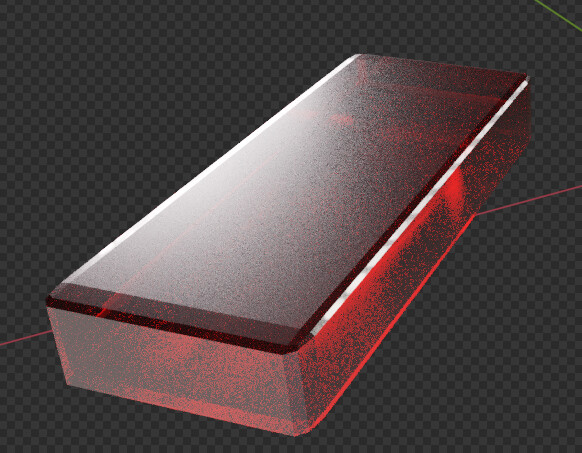
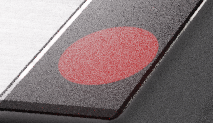
I’ve made this rectangle object below glossy and translucent, and want to put a subtle soft glowing LED light inside.
What’s a good way of doing this? I tried adding a small sphere object and making it emit, but the edges were harsh.
(Cycles)
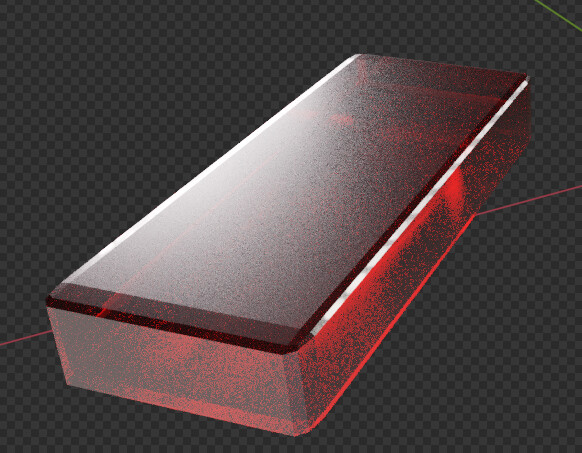
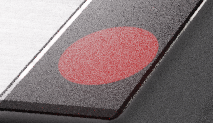
Can you show your node setup - are you sure you used translucent? Looks like glass or refraction to me?
This is what a glossy/translucent mix looks like with an emission sphere inside:
This is what a refraction/glossy mix looks like:
If you have a node setup like the latter and want to soften the light inside - you could just up the roughness of the refraction shader
You could even throw a volume scatter node in there if you want even more diffusion (just make sure you increase your volumetric bounces in the render panel).
Into Volume socket. Also you don’t have any Translucent shader in your setup.
Plug it into the volume slot of the material output
thanks… but I’m stuck in Cycles because of the materials I use on other object in the scene.
then difficult to get some real glow around object !
EEVEE has special function for this glow - Bloom
happy bl
The Compositor can add post-render glow effects to Cycles renders, 'cause Ricky’s right, no Bloom in Cycles.
Thats not strictly true ![]()
Maybe show a reference image of what you would like to do? As Silex says, there is no Translucent node in your setup
Something like this… with my light more to the center. The light in this image seems to be towards the lower left hand corner; but overall its the look I’m going for.

Something like this:
I have hollowed out a cube - given the outside a glass material and the inside faces a translucent material. Simple point lightsource inside.
I followed your nodes… …how did you get your edges like that - there’s a nice dark blue perimeter on the edges ? I put a bevel on mine but it didn’t come out like yours.
(In my version below I put a rectangle light, but I’ll change this to a circle ; ) )
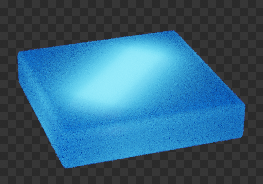
I assume you have a simple object emitting inside the cube, or is it a point light.
Oops sorry I forgot to say that I gave it thickness (with a Solidify modifier). Also I’ve beveled the edges
You cant do what you are trying to do with a simple shader on a single object. You need to combine shaders and geometry together.
Think about how the button you have referenced is constructed. It looks like a clear acrylic shell, with a diffuse interior surface covering the LED.
You need to try and recreate this in a physically accurate manner.
This is an exploded view showing how you might go about reconstructing a button like the one you have shown. I have a hollow glass shell (dark blue), with a solid translucent shape inside acting as a diffuser for a point light. The material shown is for the glass shell. The translucent cube is just a straight translucent shader with a slight blue colour.
very nice ![]()
How do you get the sharp dark edges - are you using a Solidify modifier too?
(I’m pretty new to Blender - I’ll have to look up how to have a point light inside a diffuser)
No - I just gave it a slightly curved front and back face by subdividing and using proportional editing - then bevelled and hollowed out the box in object editor by extruding the curved back faces inwards.
The dark edges all come about naturally as a result of the refraction shader interacting with the glass shell’s geometry, and the environment.
Here is the file if you want to dissect it.
Button.blend (1.3 MB)