NOTE: It’s not missing!
I just want to swap one linked collection for another.
How do I do this?
NOTE: It’s not missing!
I just want to swap one linked collection for another.
How do I do this?
the two collection are in the same .blend ?
Assuming your first collection is instancied …
You can just link the new collection , selected the first one in your scene , then the new, and hit ctrl-L -> Instance Collection.
No, I used this menu to create the link to the collection:
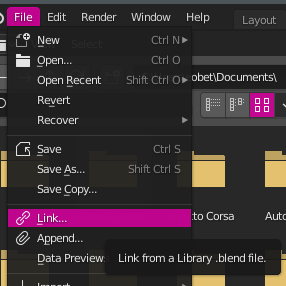
And now I have this in the outliner, and I want to swap it out for a newer version which is located in a different .blend file (but I want to keep the transform):
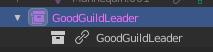
Thanks!
Leave it to Blender to hide a simple thing so only experts can find it and also take these extra steps to confuse new users:
You welcome !
If you want to change the collection then you can use the first method I gave you …
But it gets tricky if you use a rig, it works better with instanced collections without proxy/static override.
I agree that all this is a bit convoluted, the tools are there but it’s not easy to use them.
I don’t know how other software handle these kind of operations, to me it sounds natural that it would be a bit technical and messy and also limited in a way or another.
In studios these kind of operations are automated with scripts, but indeed for the users that just want to make their movie without building a whole pipeline it’s a bit hard…
Some advanced tutorials demonstrating a movie workflow with blender could be handy to get started !