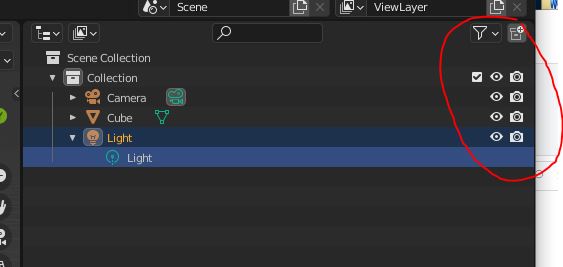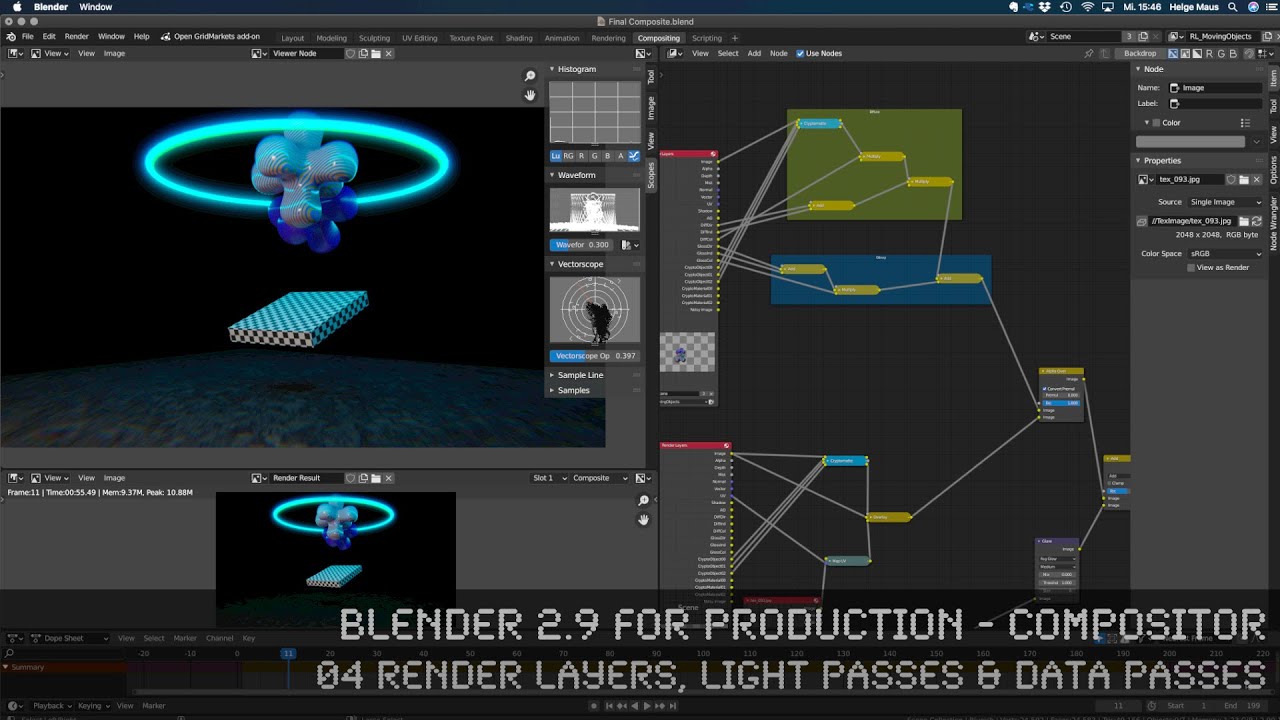So im working on my first ever high poly work/render and im learning everything for the first time.
im trying to choose between a night scene with artificial lights and a day scene with sun light. I have set up both in my scene.
problem is, when i render, all my lights are in render, when i say just want the sun or just want the night lights.
yet i need to keep them in my viewport because i dont want to place them again.
how do i make cycles render only the lights i want it to?