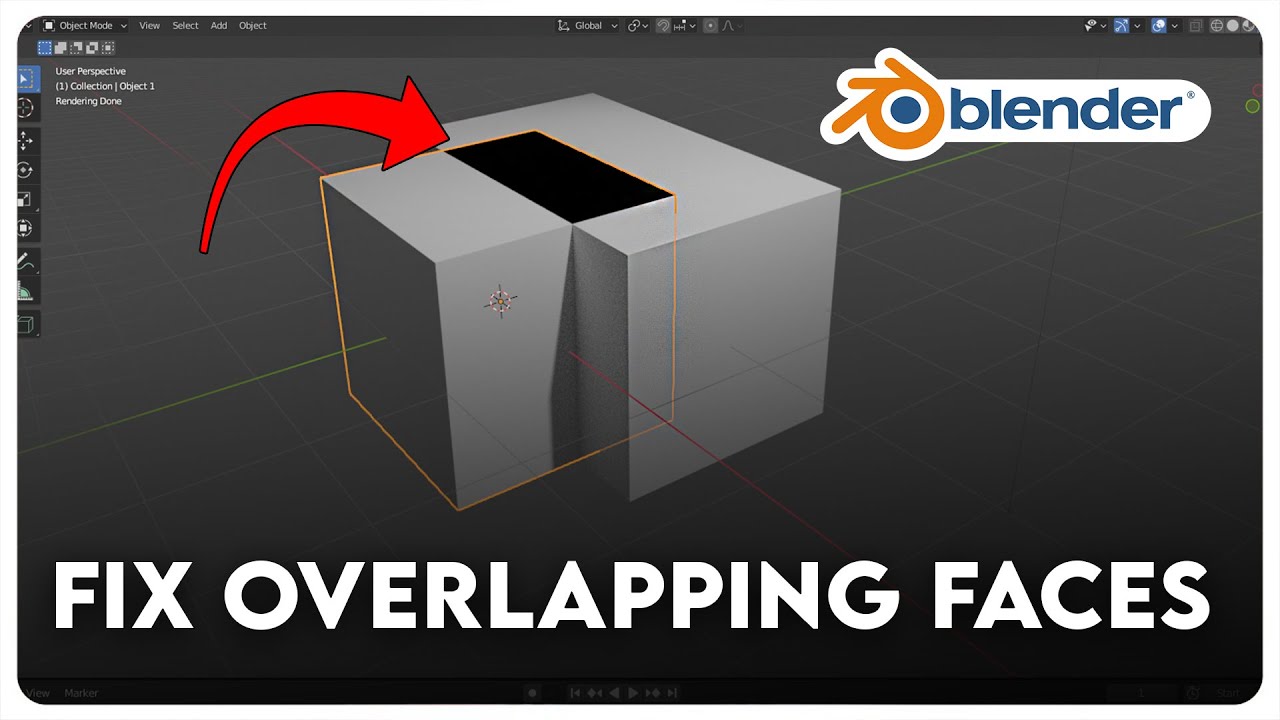when I try to combine 2-3 planes it becomes overlapping
how can I make planes on top of each other?
Manually I guess.
Based on how you’ve made that one model. If you did something wrong during the modeling and ended up with the result up above - you’d rather do the same manual work to fix that or, just start from the scratch. It’s all about skills at the and of the day.
The other thing you could do is to switch to the Edit Mode, select some of your vertices and fit them so they wouldn’t be overlapping with each other, but in that case, I would suppose you would need to bring some changes to your UV islands, or maybe unwrap them once again.
As an another way out, you can also flip your normals by switching to the Edit Mode, select all of your vertices by hitting the A key, then press Shift+N and select “Inside” in the bottom left “Recalculate Normals” tab. But I don’t think that’s gonna help you anyway.
But, imo, you should do exactly some manual work with your model.
P.S. From what I see in the screenshot, it is the faces overlapping, not the texture.
Hope that helps
Cheers,
Sergey
There’s also some information that might be useful for you:
https://cgcookie.com/community/8101-how-to-remove-overlapping-faces
The question is: How do you want it ?
- Using some overlapping geometry and hover the one or the other face slighty so there is no Z-fighting… or
- Cut those faces preseving the UVs and make some new geometry…