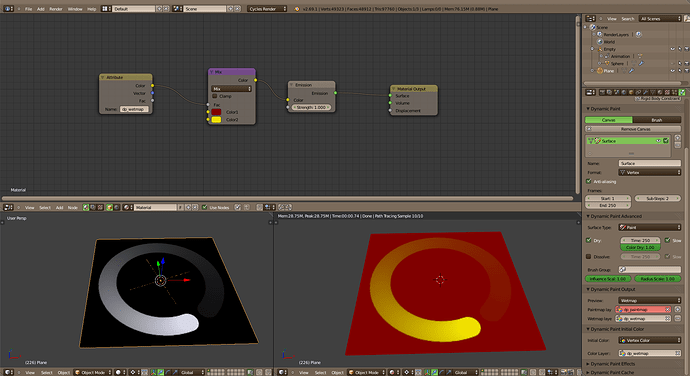I’ve got an animation using dynamic paint that I’d like to render with cycles. The tutorials tell me I need to create a material and set “Vertex Color Paint”. How do I do something equivalent that will work with cycles?
There are 2 ways to use Dynamic Paint with Cycles.
The easy way is to set your canvas format to “Image Sequence” and to bake it. When it’s done, you simply use the generated images as an image sequence in an Image Texture node. (Tip: Select only the first image, not the whole sequence… or it will fail… silently.) 
The other easy way is to keep the image sequence in memory as vertex color and to use this vertex color in the node tree thanks to an Attribute node. For example:
Here, I used the wet map. The paint is set to dry behind the (hidden) brush which makes circles around the empty to which it’s parented.
Note also that I subdivided (like crazy) the plane and added a Subsurf modifier on top of it (before the Dynamic Paint modifier) to get a rather smooth result. It makes the viewport quite slow… That’s why most people will use the image sequence, even it removes a bit of dynamic from the Dynamic Paint, because it works with a simple quad. You just need to bake the sequence at a high enough resolution to get a smooth result.
That’s great. I can’t get the Image Sequence version to work, but the other one is fine, and the slowness isn’t too bad.
Thanks for your help!