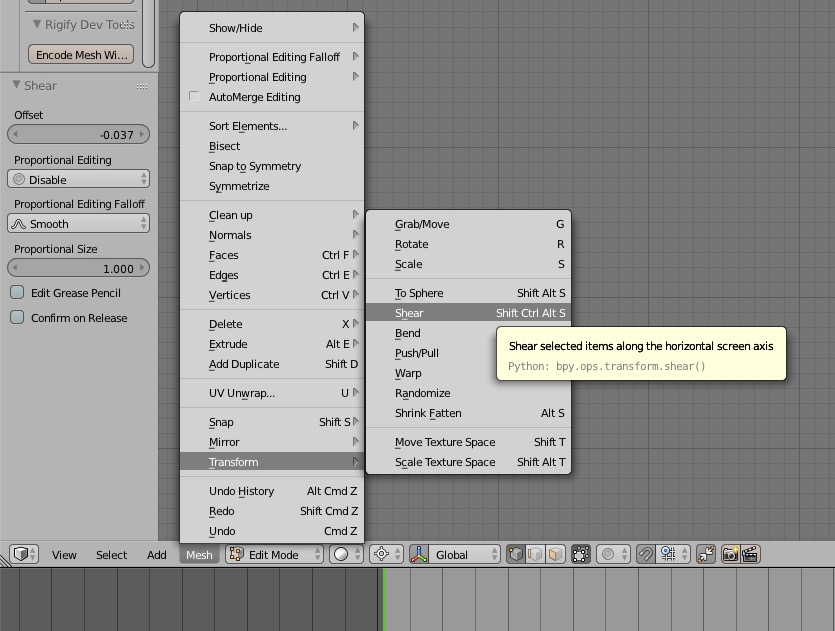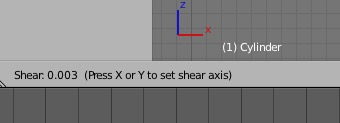I am creating ceiling molding for a house, at the corner or edges of a wall the molding edge must be turned in a 45 degree angle. when I try to rotate the edge 45 degress on the Z axis it move the Y postion of the vertices also, I would like the vertices to stay in there Y position but just rotate (or slide) to the new 45 degree angle. I guess they would just be sliding along the X axis. Is there a way to do this?
In the pictures below the vertices are manually slid on the X axis to form the 45 degree angle, but that is very time consuming, in the last picture it shows what happens with a normal Z axis rotation. The vertices move away from there original Y location.