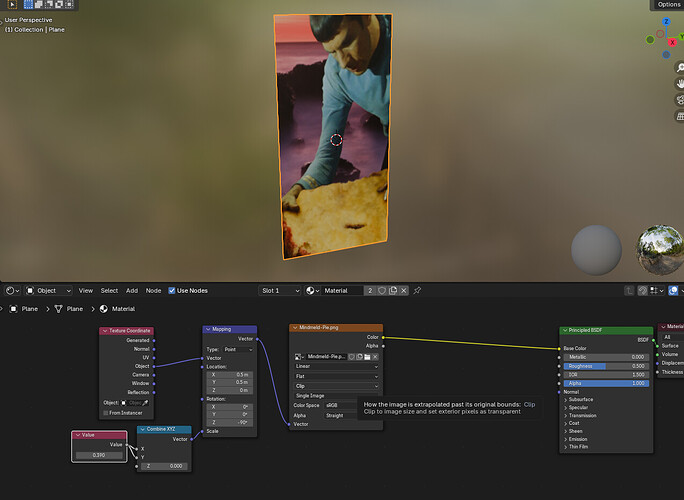I assumed that setting Size X, Y, Z to higher values would scale up the image I’m using to stencil texure paint, but it just tiles my image. Is there some way to increase the size of the image without tiling so that it can cover more surface area of my object?
set them to smaller (.5, etc) values?
2 Likes
Smaller values won’t do it…you need to Change the Mapping from Repeat to Clip… and Texture Coordinates to what you need…
Then you can control the size and position of a Mapping Node. Use the same values in the X&Y… to keep the proportions.
1 Like
Thank you!!