How can I see through one side of a wall, but not the other, in blender 2.8?
Kind of like a two-way mirror.
This would make modeling interiors much easier.
How can I see through one side of a wall, but not the other, in blender 2.8?
Kind of like a two-way mirror.
This would make modeling interiors much easier.
You can enable backface culling in the viewport shader editor. But this will only work if the wall is a plane
If it’s for modelling only, you can go in the viewport shading settings and check back face culling :
Also, make sure that the objects you want invisible are backfacing.
For example in the video example above, I selected all faces of the cube, and recalculated normals, choosing the “inside” option (outside by default)
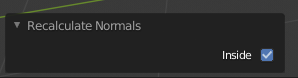
See you  ++
++
Tricotou
Thank you very much!