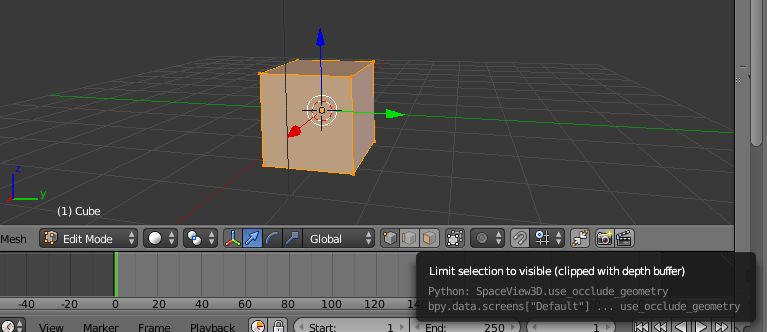So… Was typing my thread with good details and then your stupid website logged me out and deleted my post. I lost everything I typed. Ended up punching my 27" monitor. It is now in the garbage, luckily I have another. I haven’t been this angry in about 9 years.
I am so frustrated with trying to make the switch to blender that I want to scream and yell.
I spent 4 years on schooling for Maya. Now I want to learn blender. Why is it so bloody complicated to do the most basic tasks. I can pick up every other piece of software out there and use it in seconds, Cinema 4d, mudbox, Vue, 3ds max… But blender has changed the way EVERYTHING works. Its like having my brain erased and having to learn to walk all over again.
Not withstanding. Lets try this again.
How do you select vertices on the side of the object you cannot see.
Meaning how do you use marquee to drag across an area of your screen to select all vertices within the marquee and NOT just the ones visible to camera.