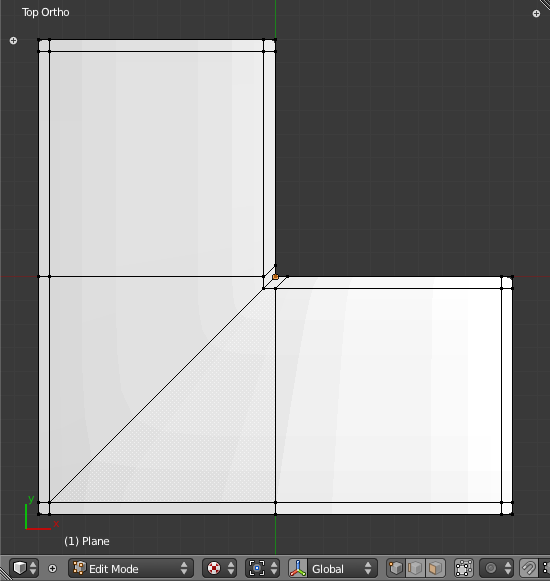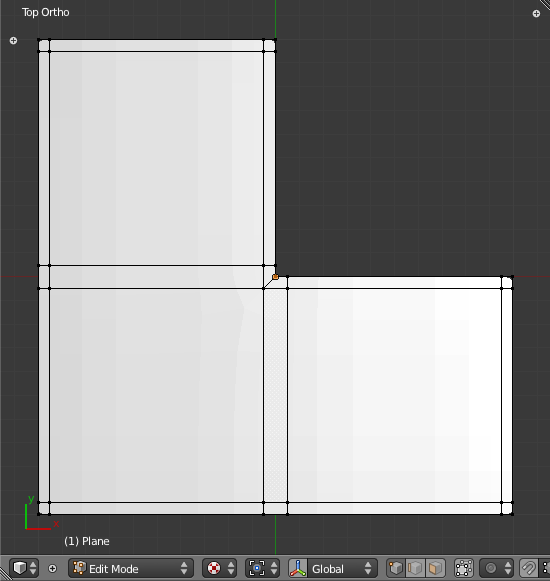In subdivision modelling, a simple technique to sharpen a outward corner is to add paddings. But this technique cannot be applied to inward corners, what do you guys usually do in this situation?
- Please do not use Crease, using crease is a very bad idea.
- Please do not change the corner topology, I know I can do it by change it into this:
Using crease is a bad idea because it is “mathematically ulgy”. The shape of a subdivision surface based on Catmull-Clark algorithm depends on the weights distributed to vertices, edges and faces, and what crease does is changing the weights distribution, giving vertices more weight. Changing weights abruptly may cause butterfly effect, and it’s hard to control. I suggest Blender to open the whole weights distribution parameters, grants us more control over the C-C subdivision surface.