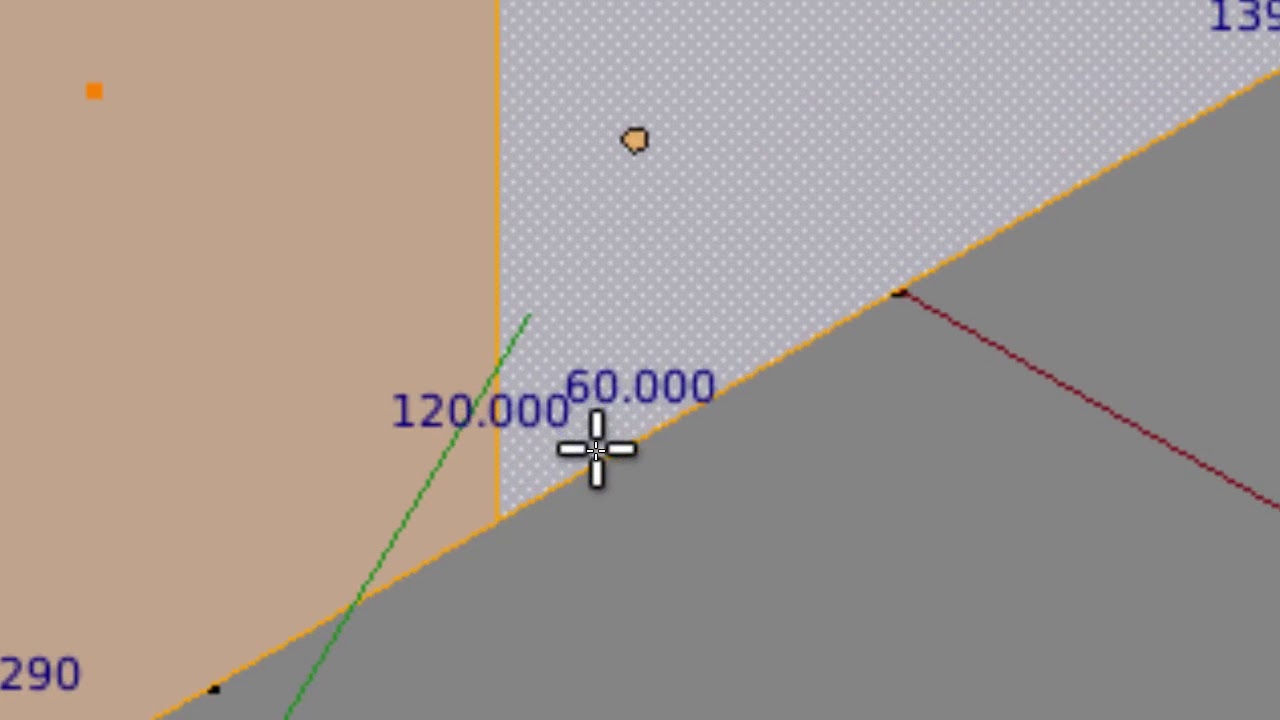Is there a way in Blender to do this ? (the slice plane).
Options:
- Bisect in edit mode (don’t forget to set operator properties)
- Boolean Modifier with a plane: add a boolean modifier to the object (target object: a plane object, operation: difference or intersect)
You could also try the Knife Project tool. This will allow a plane (or any other mesh object) to cut through an object. You can check the “Cut through” box to cut through all the way, or uncheck it to cut only the first part of the mesh it meets.
the Bisect is what I was looking for, thanks! is there a way to make the sliceplane vertical/horizontal/or snap to rotation increments ?
You can set the rotation of the plane in x,y or z axis at any number of degrees that you want in the plane’s properties panel.
There’s no snapping for bisect. Snapping works with objects or meshes, which would mean using boolean operations either in object or edit modes, or knife intersect/project operators just to cut.
alright , thank you guys. The best method is to probabely bisect and then “scale to X/Y/Z”, or just type in the degrees like bill mentioned.
Scaling to X/Y/Z would require that the operation aligns with the world, scaling to other transform orientation (TO) would require that any of the existing ones align, or would need to make a custom TO. Also a suitable pivot is needed to align the scale. That also doesn’t work in all cases if the forms are angled, the bisect plane is angled because it doesn’t have snapping, and Blender snapping tools can’t snap to the intersection of the target and the transform axis angle.
There’s no typing in the degrees with bisect or rotation afterwards.
Bisect works with point and normal controls. Rotation in degrees would be better but it doesn’t have that.
no snapping indeed @ bisect but there are some scripts that scale to a particular axis (flatten out X/Y/Z among the average selection normals).
Try snap bisect