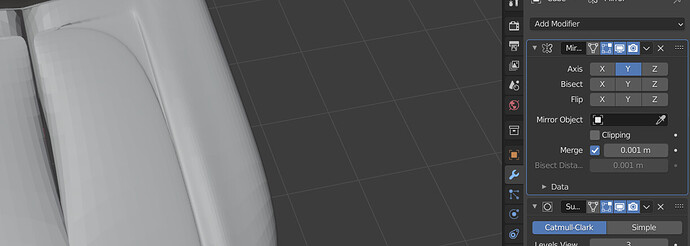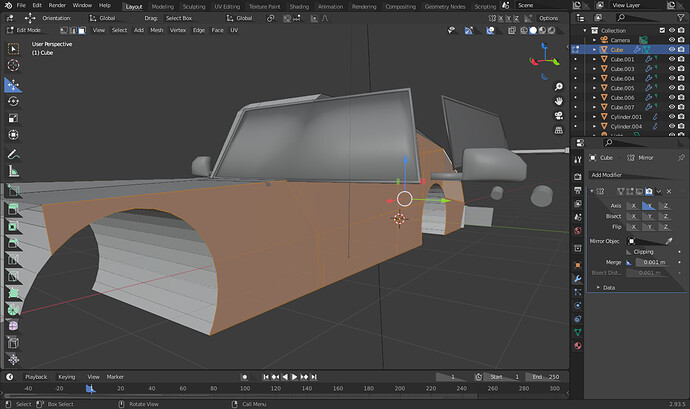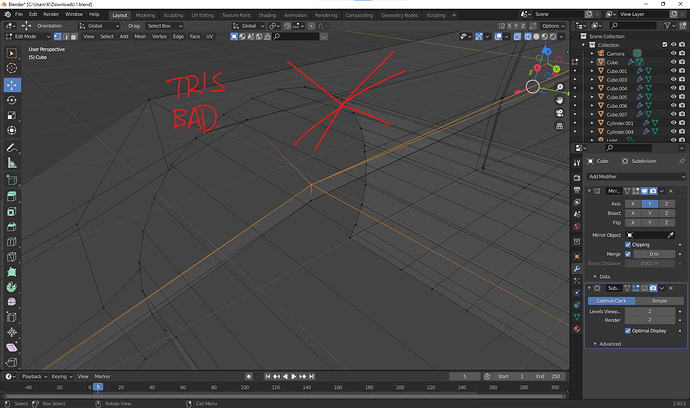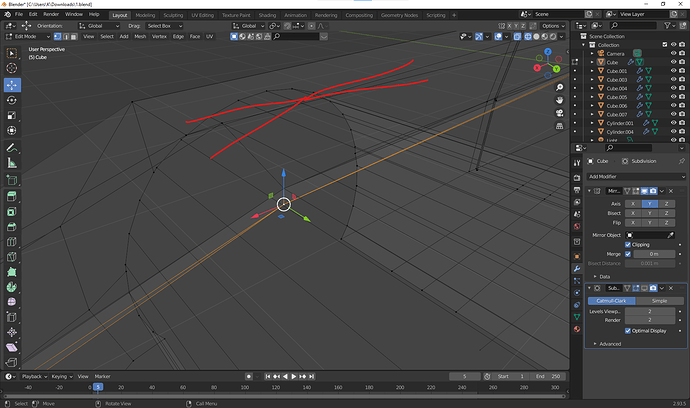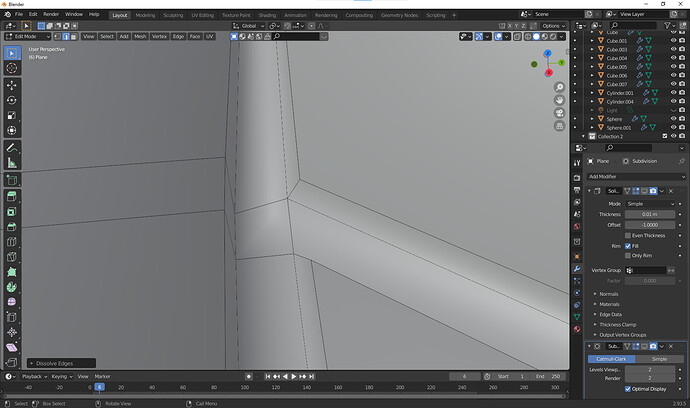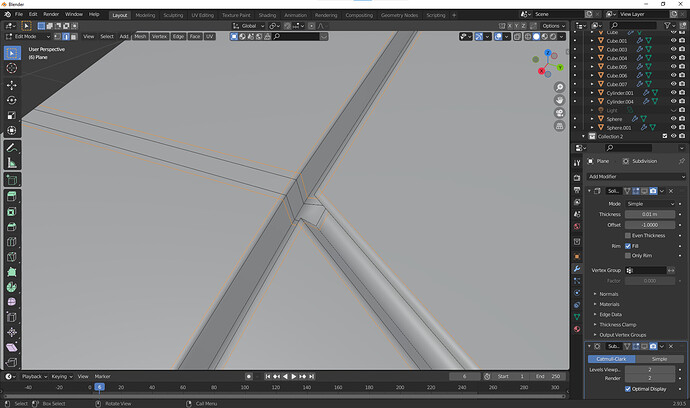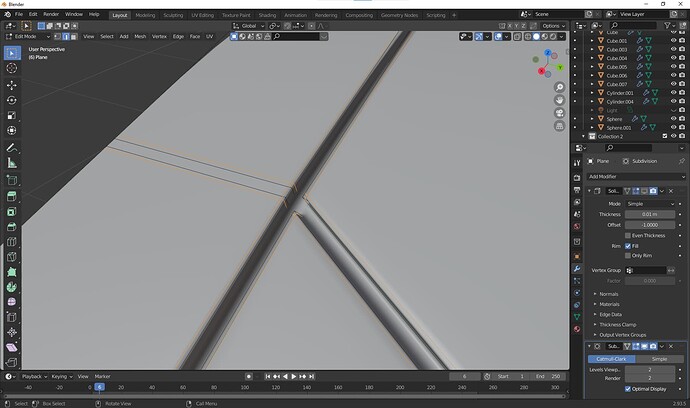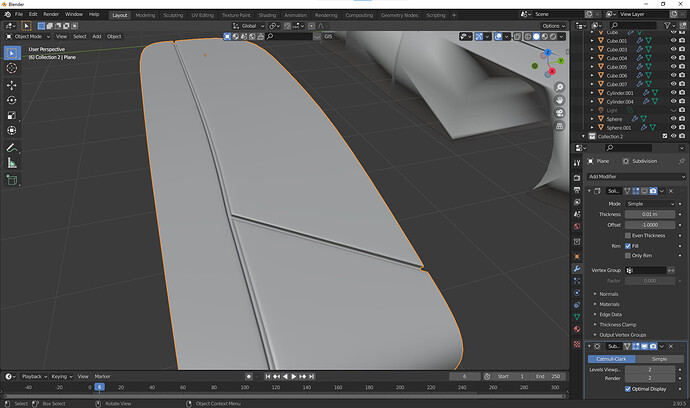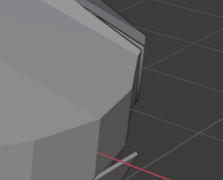
I’m making a car and I’d like to smooth it, but i have two problems. The first one is that if I apply subdivision modifier, it ruins the shape and smooth shadow a bit too. The second problem is that I used a mirror to make it, so when I apply a modifier like subdivision, it makes divides the part into two. How can i fix this?
Hi,Its hard to tell. Can you share the file? Theoretically you should be able to have both subdivision and mirror on your object without superating it.
- you have to add creases or support loops to edges that you want to keep defined (i.e. not completely smoothed out by the modifier)
- the subdivision modifier needs to come after the mirror modifier in the stack
I can do it, but looks weird when I do it
Alright. I’ll do it and tell you about what happens
If I understand the picture correctly, you need to remove the inner edges. Send me your .blend file
Yes you have polygons in the middle between the two halves you need to select and delete them.
You also don’t have enough edge loops to support subdivisions modifier.
Look at this tutorial or lots of other hard surface modelling tutorials:
https://www.youtube.com/watch?v=VGPvxIrobFE
https://www.youtube.com/watch?v=YkUxB_bka3U
Yikes this topology is really bad. You got tris on both end going into a single vertex and this will not do well with subdivisions. There is a lot going on here and I don’t think it is worth fixing over just redo it properly.
It will be easier if you model the hood the front bumper side trim all separately.
I guess you are trying to model a groove that runs down and branches out maybe I can’t really tell. You need to maintain quad topology and avoid tris.
Support loop
After subd modifier
quad_topo.blend (1015.4 KB)
Alright, so the main idea is to make more loops, so it can support the subdivision and delete the faces between the mirror sides, am i right?
You are right. My model is rubbish