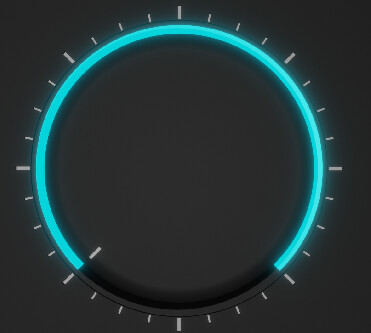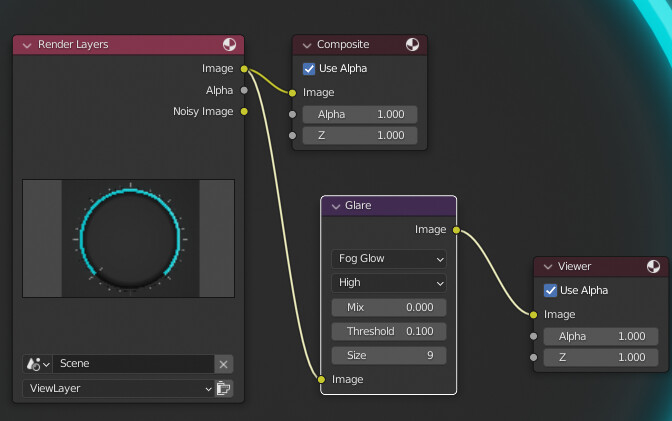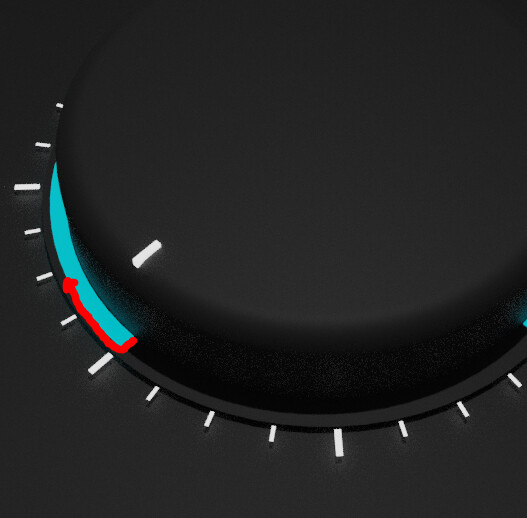The ring around the knob is supposed to be emitting, so I would like the blue ring to have a little softness (except on the inner edge where its to remain sharp).
How do I soften only the outer edge of this blue ring - is it possible?

Hi ![]()
If that is enough for your plans, why not just bevel that edge?
do you want it to fade, like a gradient?
is that blue piece part of the whole mesh, or is it its own object?
Also, to add, emission creates a glow but comes from an object this time. Do you want the object to have a smooth edge, or the light?
You may add a procedural BW map to use for the strength of the emission, so that the glow itself will have a falloff
is that blue piece part of the whole mesh, or is it its own object?
The blue piece is a separate object.
I think I’d want the light to blurr the edge slightly rather than the ring object itself to be blurred.
Well, emission won’t do much magic there, I still advise you to bevel it a tad bit, and maybe vertex paint the flat top. Then use it as an Attribute, use map range or colour ramp to tweak, and this will be your emission strength.
Also you can mix it with textures, say noise, to have an uneven emission but you may not want that
Turn on Bloom?
edit: @josephhansen …I changed the material on the white markers so they are not emitting, so the blue is the only material emitting.
However, its only glaring more the right side of the ring. Any idea how I change this so the glare is equal all round?