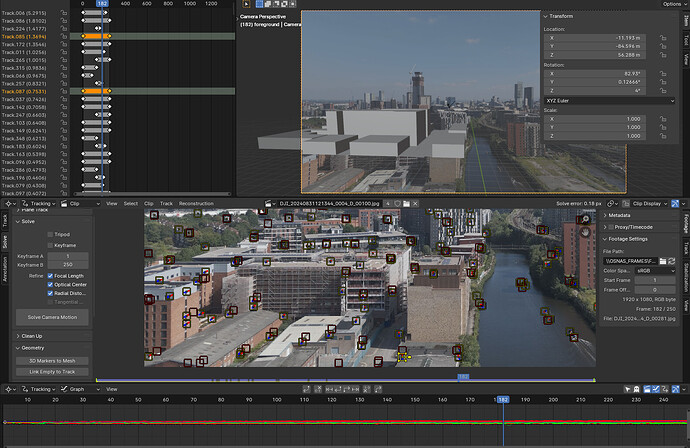Hi! I’m relatively new to Blender (much more experienced in 3DS Max), and I’m trying to get my head around what is possible with Motion Tracking.
I’ve watched plenty of tutorials where the goal is to track the camera and add geometry to the track. But in my case I have a drone shot, and building geometry that I’d like to keep in it’s original location. The tracking itself is fine, but I’d like to move the solved camera to it’s ‘accurate’ location. Any guidance would be much appreciated!
it isn’t clear what the problem is. screenshot would help.
do you mean its at a weird angle or sometthing. to solve that you just group all the markers and the camera to an empty and then rotate/move the empty until it aligns to the grid.
Here’s a screengrab of the scene. I have massing to replace the current construction site, and basic massing of surrounding buildings.
At the moment I’m just tweaking the camera position and playing with the Distance setting to make all the tracking points line up.
Im no pro, i can only tell you from my attempts.i found best to do it with an empty. One thing that makes it really hard is that the footage has lens distortion and the blender camrra doesnt. I tried syntheyes and it gives you the option to export undistorted footage. So i learned, that that is the reason why stuff never lined up perfectly. I never tried, but you could use resolve to undistort it before tracking.
Good thing is to track four points on a building wall and same on a surface that is level with the ground. Then you can place a cube and s plane and determine the scale and distances. The road in the front and thegrey wall would be perfect. The plane on the origin of the scene. And then rotate and move the empty to align the markers. And of course scale the plane also to match the road.
Thanks, I appreciate the input! It looks like the functionality I am after is part of a paid plugin (GeoTracker).
I’ve had a bit more luck by making sure my Distance is as accurate as possible by importing geometry I know the exact measurements of, and tracking specific points on that geometry.
Again, thanks for the help!
First, undistort the footage. As mentioned, most footage has a slight distortion to it. Your track could solve, but adding geo will slide on top of the footage, as the render is ‘perfect’ lens wise.
Most of the Blender tutorials will show how to undistort the footage based on the tracking.
Second, be sure to have enough tracks to define a ground or base plane to start building your 3D from. Also, remove any moving objects from the track, as it will confuse the process.
Third, if the solve will not reorient properly after the solve, you can reorient your solve easily by adding it all to a empty. Get your base plane on the XY plane in Blender, and scale if necessary to match real world measurements.
Fourth, lock the 3d models on top of the markers on the base plane as much as possible, and see if it shifts from the footage during playback. Move the 3D object ever so slightly up or down to see if that locks it truly into place. Tracking is slightly off sometimes in the solve, and becomes almost an art to get it right. ![]()
Lastly, do not alter or tweak the solve. So no tweaking camera, markers etc.
If you do that, the relation between the footage and camera solve will break, and you will never get a working comp.
tldr: undistort, track & solve, build 3d models and place on markers, render, comp. Deliver, get paid. ![]()
The position of the camera can be aligned in Orientation settings (center position, size, direction, etc.)
The problem is, I thought I tracked the camera correctly, but if there is some instability and its impact is large, there may be a wrong tracking point.
Refine Tracking Solution Addon can reduce errors (default Addon)
https://docs.blender.org/manual/en/latest/addons/video_tools/refine_tracking.html
Alternatively, if you are using AE, you can run motion tracking on AE and hand over the data to the blender.
(The motion tracking on the blender has not been updated for a long time, so the performance is not good.)
Related Addons.
I cant remember tutorials showing how to undistort the footage in blender. could you point me to one ?
Go here first:
How to determine lens undistortion values for motion tracking? - Blender Stack Exchange
Lots of good information on how this works and to deal with it in comp.
and follow the YT link:
Oldies but goodies. Enjoy! ![]()
This is very good ! I didnt know that you can undistort in blender. that is much easier than what i suggested.
Especially when dealing with a more ‘split up’ pipeline between several people, I find it most easy to work with the undistorted plates as a background for all 3d work. So you know everybody is looking at the same thing.
Also preferably with the proper color space too.
And most compositor applications have nice tools for undistorting the footage, and being able to bring back the footage distorting into the final comp.
So your comped video looks the same again, but now with added 3d objects.
You can use free Meshroom to get camera track info from video footage.