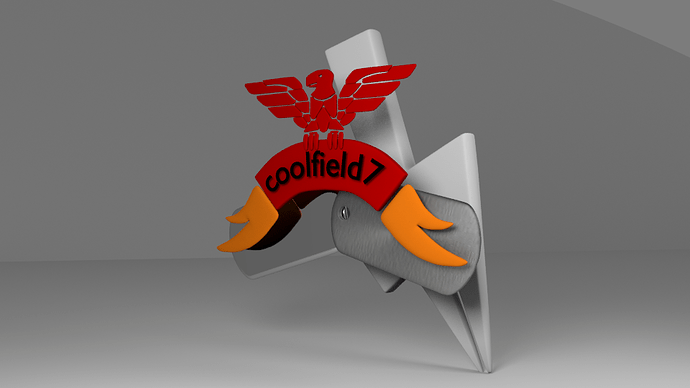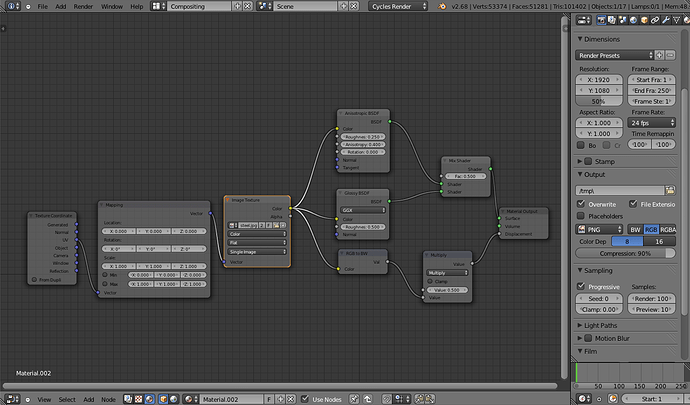Hi, I would like to know how do you take out the spiral effect from the Anisotropic node. I want to keep the anisotropy-ness effect but I don’t want the spiral, is there a way to take it out of the dog tag?
I’ve attached my image (the spiral is on the dog tag) and my node set up.
Thanks!