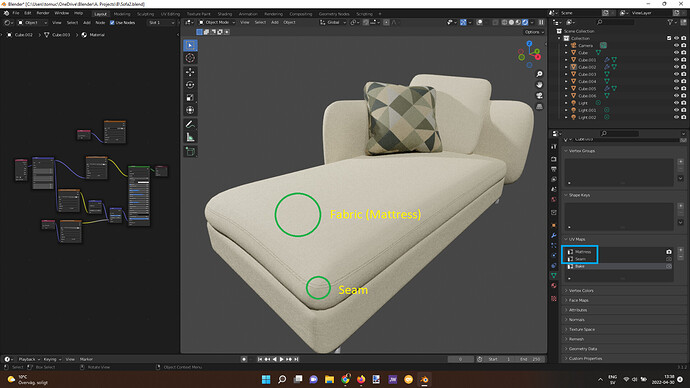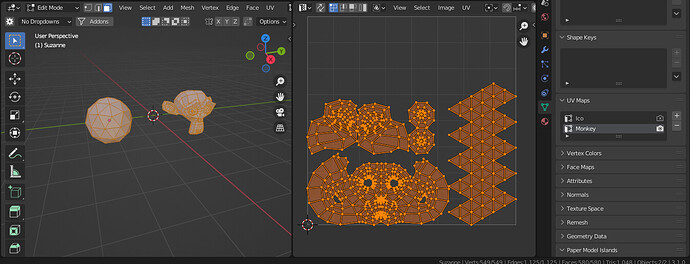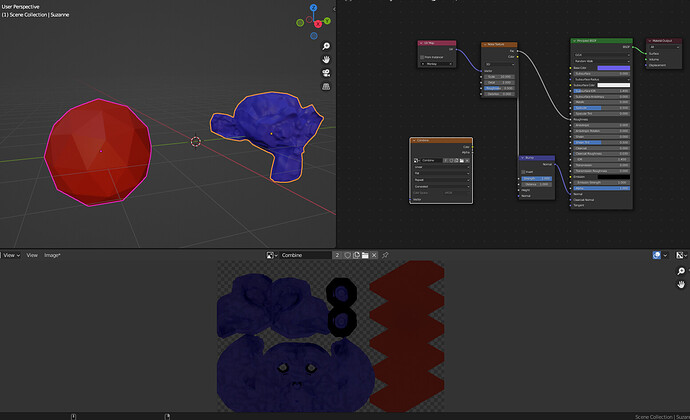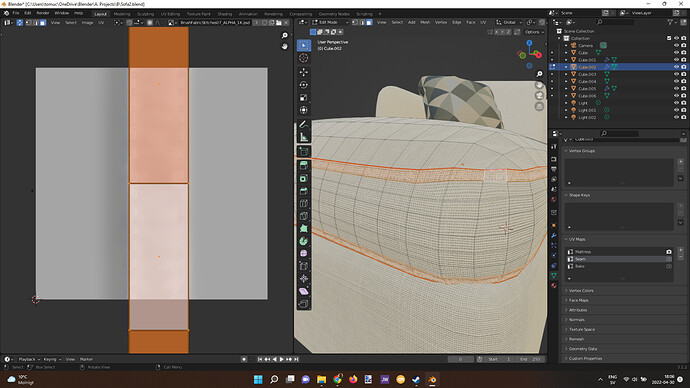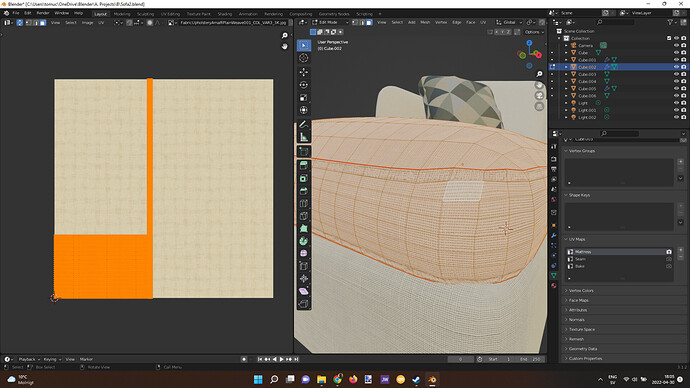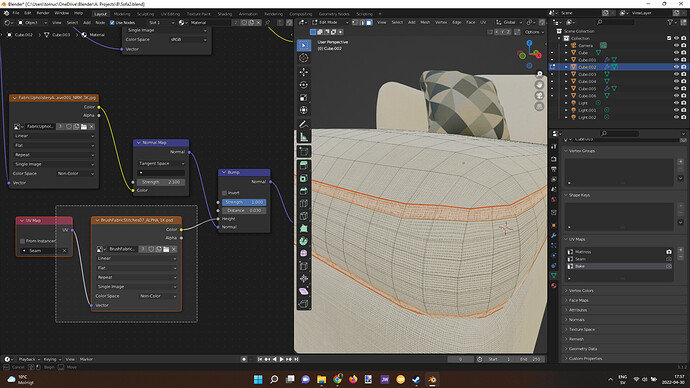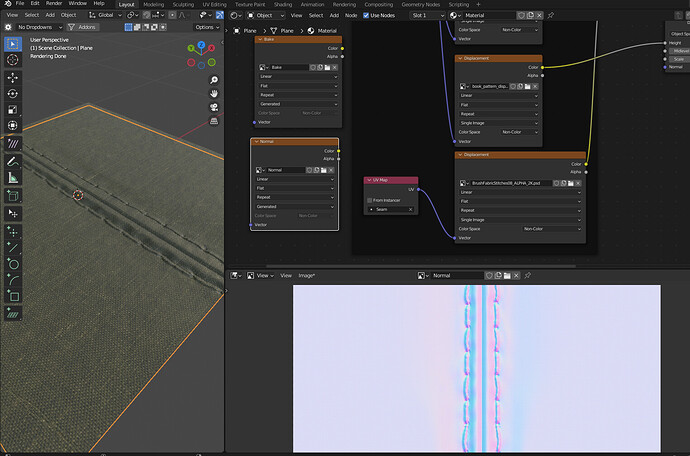Hi, im trying to bake two UV’s into one but have and have no idea how to? i have been watching many tutorials and read alot of other cases but none of them have made me succesfully combined my 2 UV’s into one. I end up with blender giving my only one of two UV into the bake Image.
There are tons of little things that could have been overlooked (it can be a bit of a frustrating process), but starting with your screenshot: when baking did you enable target UV map for rendering (camera icon in the list there)?
The objects in your scene are all un-wrapped in their assigned UV Maps correct?
Are all the parts Joined? or separate?
Then all you should have to do is select the objects in the scene and in the UV editor you should see the un-wrapped islands all piled on top of each other…then ( I don’t remember which add-ons it is in … But I use UV-Magic and UV-TexTools ( FREE)
and select Pack UV…
Then you should be able to Bake your maps … you can pick either of the UV Maps or Pack them into a New Map called combined however you wish to do it…
Here are some more information.
I unwrapped the seam line off the mattress beffore i deformed it to get a stright line so i was able to align that to the UVseam as u can see on the printscreen. To get the seam apperence i use a Bump conected to the Normal. To get rid of a big seam to appear on the rest of the unwrapped mattress i shrinked the rest of the unwrapped islands and put them to the side. If you have the time heres the link to BlenderGuru who i learned this seamed couch thing from as i thought it was a easy great way to create seam on things. I just cant understand how to get those UV maps baked into only ONE! Why cant blender just understand that what i SEE i want THAT into a UV MAP! >_< it’s
is so frustrating!
this it the method i use!
If you set up all like in the Video…then all you should have to do is add a Image Texture Node…add a NEW texture in there…and Name it Diffuse or Normal… whatever…
make sure it is selected ( not plugged in to anything…)
and Bake the map you want…
…
Let me ask…when you selected the faces you wanted for the SEAM was it by itself in the UV editor? It should be ( EDIT: I see it wasn’t).…the rest of the cushion should not be included…then you set the New UV map for the seam…and name it…then in the Material the Rest of the cushion gets UV map and the Seam gets Seam UV ( which looks right in your node…but the rest of the Cushion should NOT be selected! Everything should have been Unwrapped all ready when you set up your Material…