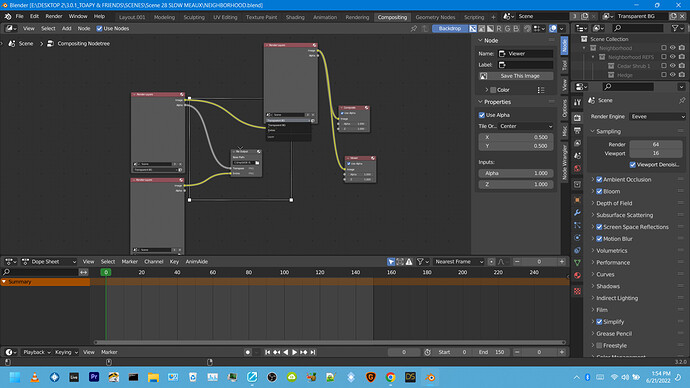I like to use “viewport render image” and “viewport render animation” which is under the view menu of the 3D viewport in object mode… When I am rendering a big scene…
that way its quicker… The scene I’m working on is so big that I need to split it into two view layers…I’m learning compositing so to render both of these layers out at the same time…
in the compositor I used a file output node… To output each render layer to a different png file when I click “viewport render image”… This was taught by Steven Scott in his tutorial
here https://www.youtube.com/watch?v=LPneC8b6gnU at about two minutes and 38 seconds into the video…except he want using “viewport render image” just a normal Evee render…
After he added the file output node …and attach the render layers to it …he did the next step of the process which is to add a third render layer node set to “all layers” and plug it into the
composite node and then render the scene out. his worked…And all the layers are rendered out progressively …but my third render layer node i added to match him…
doesn’t seem to have an “all layers” option in the dropdown menu…Why is that…I can’t test if the compositor will work with “viewport render image”
because this option is missing…So I have two questions why is this option missing? and also is the compositor even supposed to work with “viewport render image”?
I even rendered out both images in EVEE once to see if that would cause the “all layers” to appear but it didn’t
Here is my blender file
https://drive.google.com/file/d/1tlhQOKPG5pbfihijN01t9LcQ8UZ85yyL/view?usp=sharing
here is an image detailing and showing what is going on thanks in advance for any help