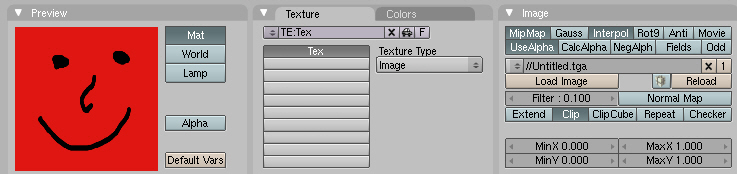ok gimp can make transparent images i just dont know how to do it, if any one is willing to explain or give me a tut. that would be great. thanks.
nitrofreak06,
OK, start GIMP then
File…new
Click on the plus sign for advanced options
There is a pulldown, (Fill With), that is set to Background color by default.
Click on the pulldown, and select Transparency, then click on OK.
Now what you will see is a light and dark grey colored checkerboard. Now draw something, in any color. The transparency (alpha chanel) does not work with all image formats. I reccomend targa. So save your image, and now use it as an image texture in blender. See the attached pics.
When you add a layer in GIMP, you can also make it a transparency layer.
Best of Luck!
Attachments
One way is to use a texture as a stencil. Any texture can be that.
It will ‘cut away’ the texture above it, if you click on ‘stencil’ in ‘map to’ above the color square. But you need to have another texture above it to see anything (the texture that you ‘see through’ the second texture).
ok before i do all of this will it appear in a exe?
I’m really not sure what you are asking here.
ok i want to make a tree within gimp and make the outer of the tree transparent. how can i come about doing this?.