Hi guys, new to blender but not modelling but can’t workout how to scale from a desired point on a model as it always wants to scale from the center. Example being a row of ten vertices that I wish to scale from one end but will only scale from the middle. In other software I use you can scale from where the curser is on the screen but no matter what I try I can only get a selection of points to scale from the center no matter where the curser is… hope that makes sense… thanks Tony
For starters… Toggle into edit mode, select a vertices, shift s > 3d cursor to selection, select the cursor as the pivot point, scale.
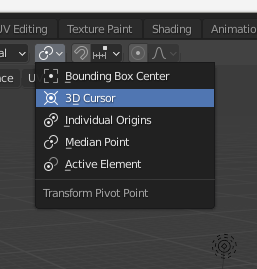
https://docs.blender.org/manual/en/latest/editors/3dview/controls/pivot_point/index.html
1 Like
That’s perfect thank you and thanks for such a prompt reply… much appreciated 
Your welcome.
OP should note the other options besides 3D Cursor for Transform Pivot Point, especially “Individual Origins”.
Yeah, I find individual origins useful at times.
It’s amusing that we have so many options, but not “Mouse Cursor Location”, which many people would find natural. Ah well.
1 Like