I have a camera constrained to a moving object and I want to bake out the animation onto the camera and delete the constraint so it moves accordingly without having to be constrained to the parent. Every time I bake out the animation on the camera and delete the constraint, the camera returns to it’s original position. How do I bake out the animation on the camera and get rid of the parent object while holding on to the animation data?
Switch on these options in the Bake settings:
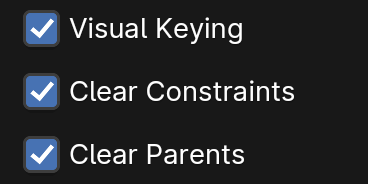
‘Visual Keying’ is the one that will make the diference. It bakes in the actual transformation values based on the position after the constraint is applied. Without it, it doesn’t take the constraint into account.
1 Like