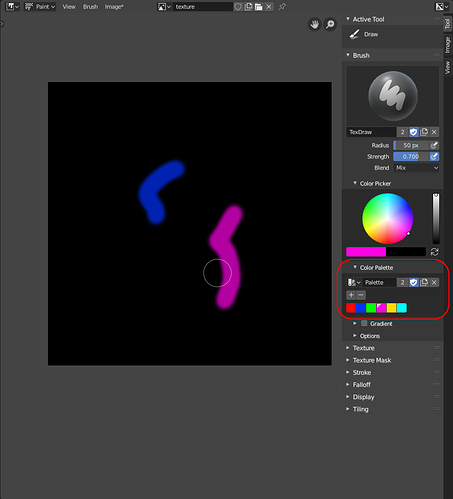I had udemy course by Thomas McDonald that showed me how to do this in 2.79. Thanks
This is probably how it was done. Import and image into the image editor and then use the color picker. You might have to calibrate screen colors though I am not sure. Thanks https://blender.stackexchange.com/questions/29259/is-there-colour-picker-in-texture-paint-mode