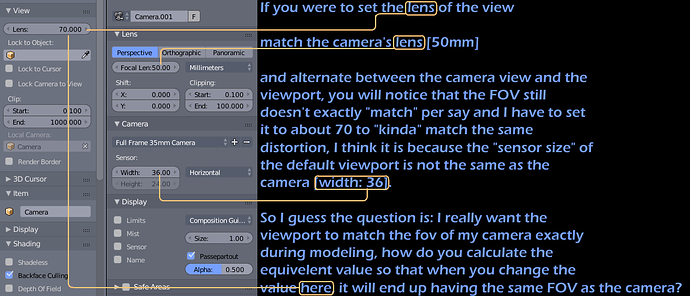Hi @anon62435837,
I’m not sure why you need to do this. If you look through a camera the field of view is what you want. The ‘View’ lens you’ve indicated is only accessable in perspective viewports ( which is handy if you want a radically wide or narrrow FOV to check a specific aspect of your scene ), it is greyed out if you’re looking through a camera.
If you wish to model in the camera viewport toggle the ‘Lock Camera to View’ and you’ll not suddenly be thrown back into perspective mode if you rotate the view, though I advise using a dedicated camera for this purpose so you don’t accidentally change a ‘live’ one if you’re animating too.
Additionally, to make rotating the camera view useful, check the box in the user preferences/interface/ Rotate around Selection.
Dj.
Hello @DamianJ, yes I am aware of the lock camera to view, I was just wondering how to calculate the compensated value for the viewport lens value to match the Camera’s.
Give 2.8 a try. After aligning camera to view in perspective mode there’s absolutely no difference when toggling between view and camera