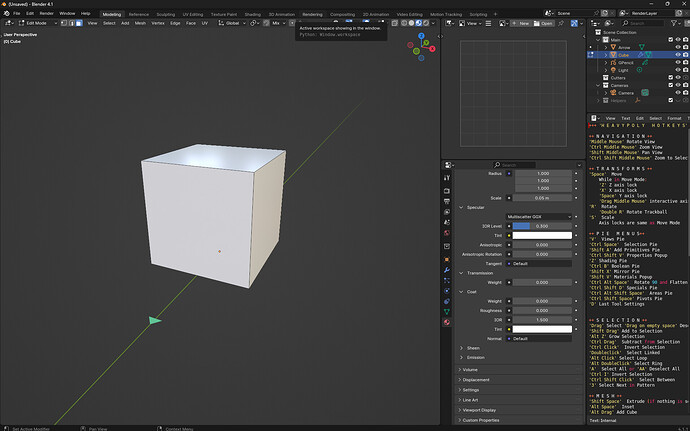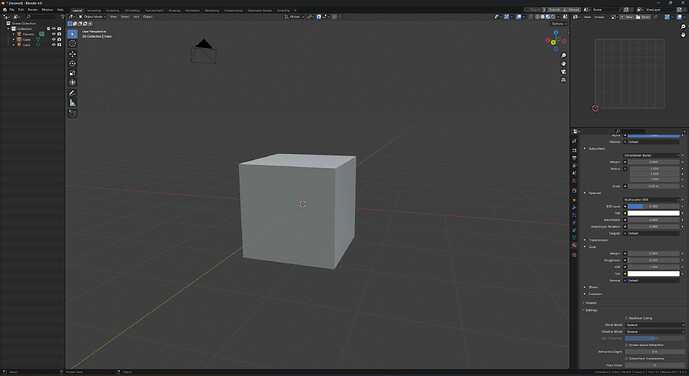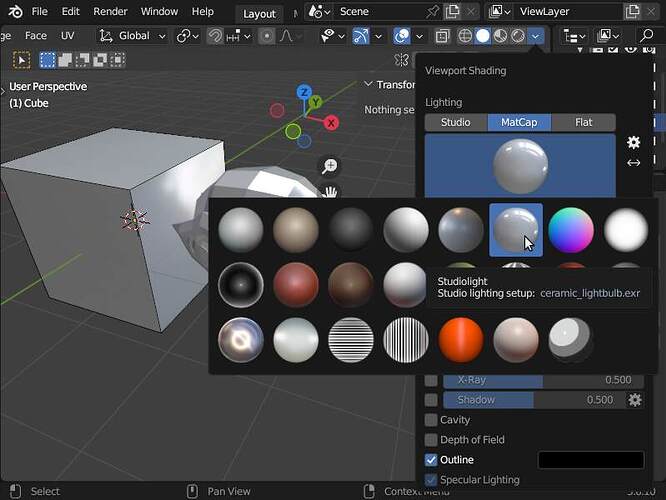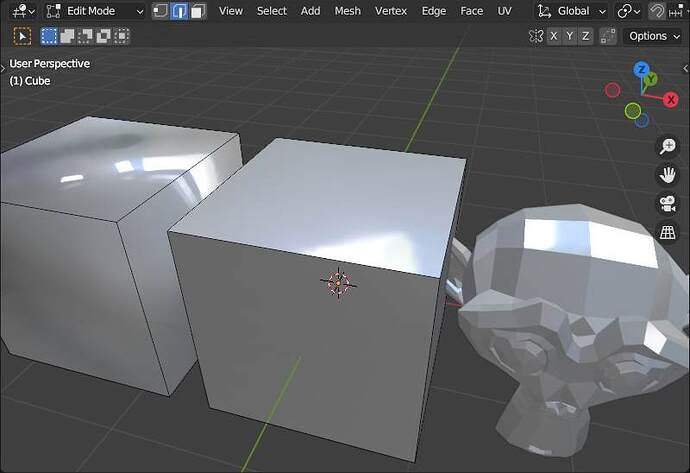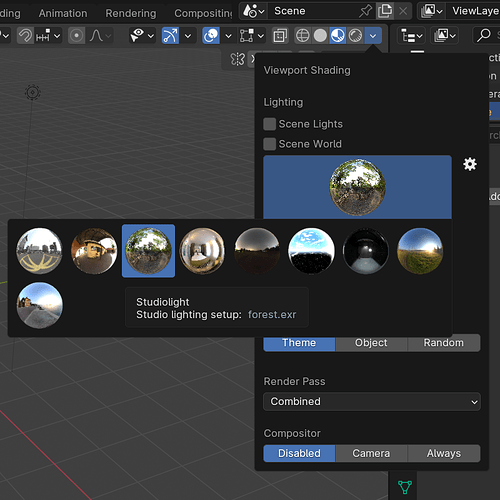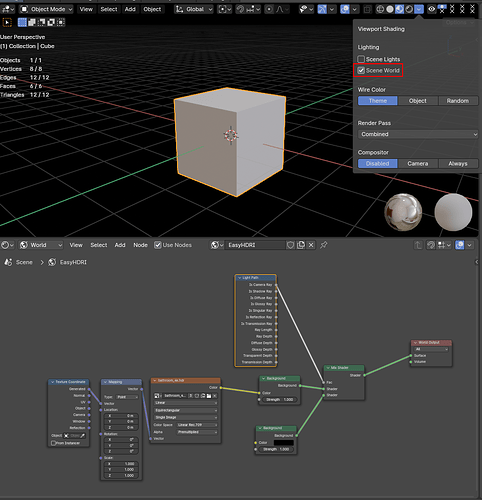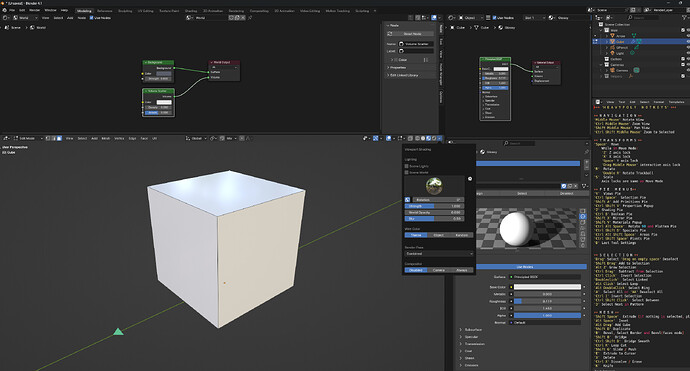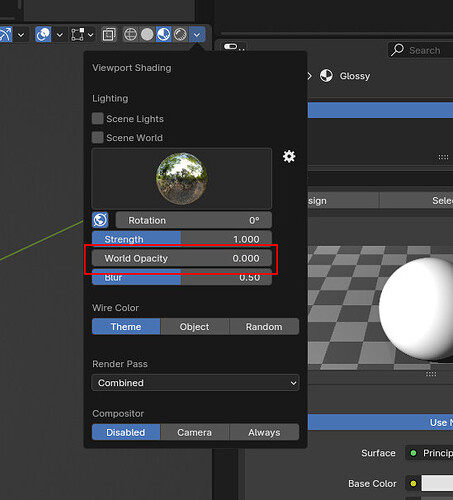I really like the look of the default material in the HeavyPoly conf but I prefer to use default Blender still. I wonder if I could still be able to setup similar nice glossy defaul material for my objects. Any idea how its made or if it can be copied? I tried tweaking the material and can say its not just that. It looks like the material has some reflections but there is no HDRI in the Heavypoly blender so its weird ![]()
I dont think its just that
Agreeing with Okidoki if you’re looking for a glossy default in Viewport Shading Solid (Matcap ceramic_lightbulb.exr is what I use too). However, the HeavyPoly screenshot in your op is showing Viewport Shading Material – the Default Cube uses Blender’s initial Material, and you can lower the Roughness on that, but newly added mesh primitives don’t have a material (even the default one) on them when created, so I’d still rec Okidoki’s solution. Please note that these changes need to be made on each Workspace you want them in before saving your Startup – the HeavyPoly screenshot is showing the Modeling workspace, your screenshot’s showing the Layout workspace.
Blender comes with eight default HDRI options in (on Windows) \4.1\datafiles\studiolights\world . If you’re using Viewport Shading Material (in any workspace) the default HDRI that Blender uses for those reflections is forest.exr :
It doesn’t show in the background unless World Opacity is high enough – it’s 0.0 in the Modeling workspace (as shown here and in the HeavyPoly screenshot), but 1.0 in the Shading workspace (where you normally see it).
According to that screenshot, yes there is: The material on the cube (which is not the Default Cube’s default “Material”, the one shown is named “Glossy”) has a Roughness of 0.119. The Viewport Shading is on Material and you’ve clicked the dropdown, clearly showing the HDRI that Viewport Shading Material is using (the familiar default forest.exr). It also shows that the World Opacity is 0.000, so (as said above) it’s not visible as the viewport’s backdrop even though it’s reflecting on the mesh.
But there’s only so much that can be seen from screenshots. Without the startup blend file (and maybe even the Preferences of that instance of Blender) there are limits to what people are likely to suggest.