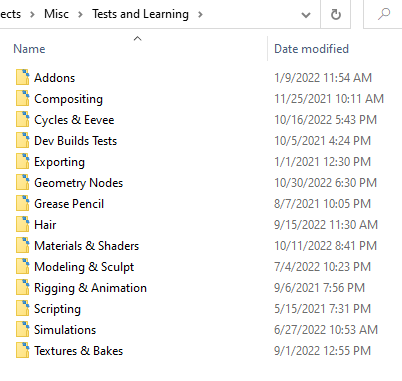(Moderators feel free to move this to off-topic if it’s more appropriate)
Hey everyone, I’m going to re-organize my entire blender folder so I thought why not make a topic about this subject. Right now I’m starting to have trouble finding older projects in my folder and when I’m working on something new I’m never sure where to put it.
At first I used to separate my projects by year, and inside each folder they get separated by the type of project they are (objects, characters, weapons etc). The problem is that this didn’t make things any easier to find, instead just scattered everything around. Some projects could also fit into multiple categories making it hard to decide where it should go.

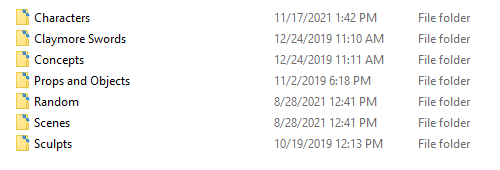
As you can see with time I started making folders for more specific projects outside of the yearly ones. I even made shortcuts linking these projects back to the yearly folders so I could have them in both places, it’s an ugly and messy solution but it helped me to keep track of them.

So how do y’all organize your projects folder? I’ll be happy to get some ideas.