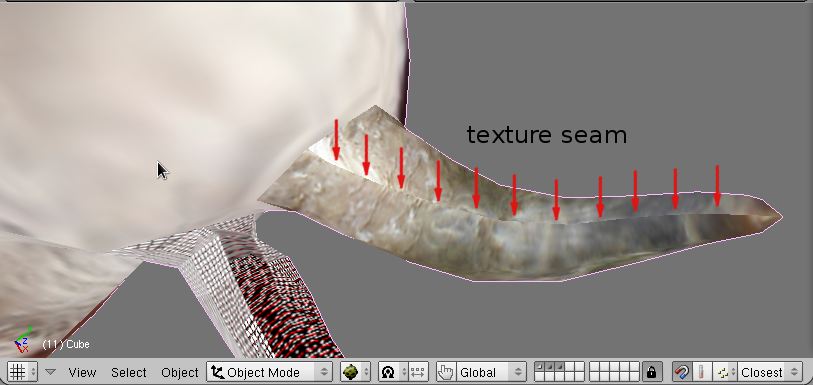hi there
i have a model i am currently working on the texturing thereof. the problem of painting out the seams of the texture has arisen several times. i’ve included a jpg of the model’s horn and the visable texture seam.
how does one address this problem in blender? in other 3D packages i would paint out the seams by using a 3D paintbrush that allowed me to clone other parts of the texture image in the 3D viewport.
i am aware that there is a clone mode in the paintbrush tool of the UV layout view. however this is only available for 2D painting and if i were to paint over a seam in the 2D view this would simply have the effect of creating a new seam (albeit in the same location).
i’d really appreciate some advise on this issue.
regards
l
Hi, I made a mini-tutorial on doing this recently. It is somewhere in the Blender Tests forum. I’ll see if I can dig it up…
(edit) and here it is http://blenderartists.org/forum/showthread.php?t=133010&highlight=seamless
thanks for the reply 
i did suspect that this would be the proposed workflow. it is just, i think, a little backwards as painting directly with a clone tool onto a mesh in a 3D viewport is a technology that has been around for years. do you know if there are any plans to include this or a similar feature into blender any tme soon?
get blender 2.49 rc1, it includes projection paint, wich allows to paint seamless. You paint in the 3d window, and the brush covers the seam, it has opacity, you can smear seams or paint over them and bleed them etc. check it out.
when you say it allows you to paint seamless, do you mean that it allows you to apply paint to a surface across seams? because if that’s all it does it’s not going to be very useful to me, as i require something that has the ability to clone in the 3d viewport. to my knowledge it is already possible to apply paint to a surface in the 3D viewport in 2.48a, but there is no clone option.
thanks for the suggestion, none the less.
l
He said - Blender 2.49 rc1. Projection paint has clone