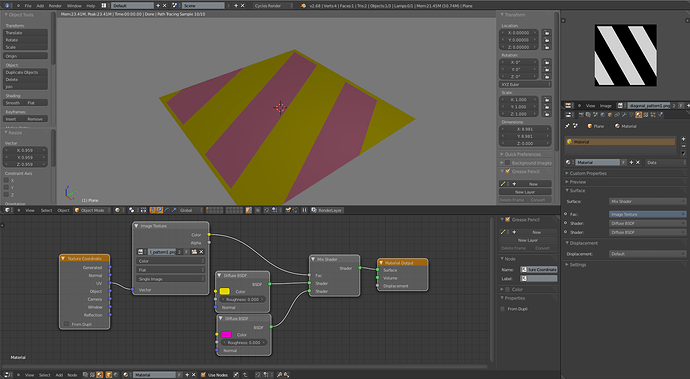How do you use a texture to mask one texture and replace that masked part with another texture? In Blender render you use stencils between the 2 textures you want to mix but I can’t figure out how its done in Cycles. For instance I was wondering how you would add patches of dirt to a grass texture?
Simplest option is to use the mask texture as the Fac input of a Mix Shader
Here you go - plug your stencil image texture into the fac of the mix shader node, and it will determine where your textures show up. I used a stark black and white, but you can experiment with painting grey scale values for effect
Attachments
Thanks that is very helpful and simple. What is the texture node mode used for? I never see anyone use it.
the actual texture node editor is broken, so you won’t see that fixed until probably after 2.7 if we are lucky. there is a lot to fix under the hood to make that work.
Texture nodes are for BI based texture nodes… doesnt work with cycles.