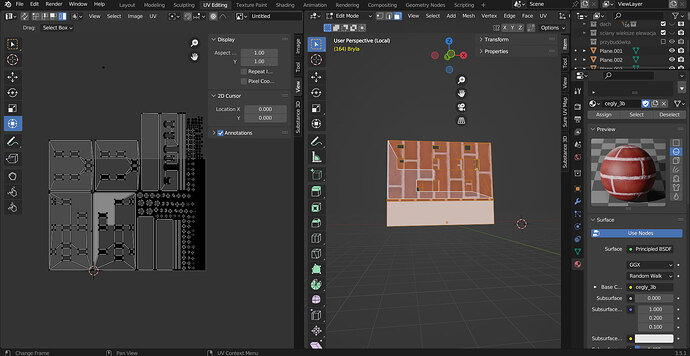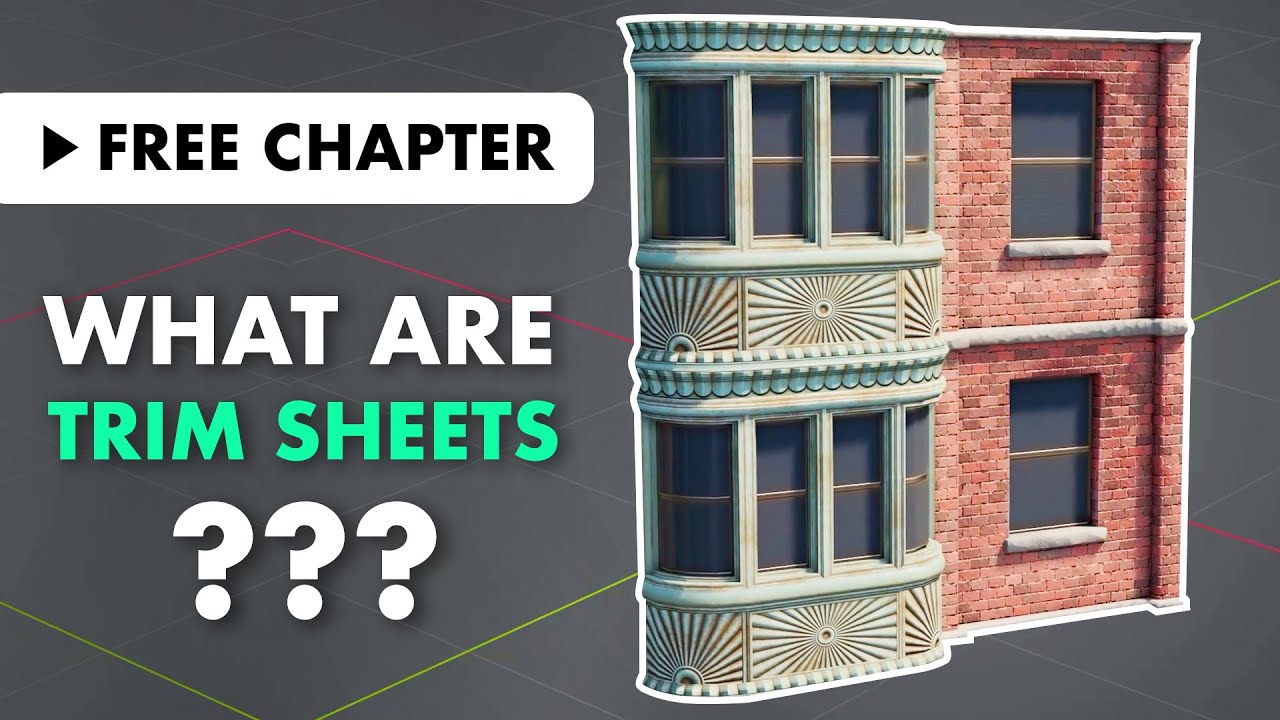Hey,
I’ve realized I apparently have some knowledge gaps in UV unwrapping. I’m a self thaught 3D artist, still a beginner and my knowledge looks like patchwork ![]() Anyway, I have no idea how to approach texturing of a medium/large asset for Unreal Engine.
Anyway, I have no idea how to approach texturing of a medium/large asset for Unreal Engine.
Short version: can someone plz give me a hint, how to make a large building with brick material in Blender and Substance Painter and then export to Unreal?
Should I divide it to many meshes and to every one of them make seperate UV map? That sounds crazy, yet I have no idea, how the workflow looks like in that situation and I can’t find many tutorials about it. I’ll be really grateful for your help, since I have problems to figure it out myself :(.
Thank you in advance!
Long version: In Blender I have a building with two floors and attic, so quite large. At first, I made UV unwrapping in the way, that every wall was an UV island. Then I added brick material I’ve done in Substance Designer. It didn’t look natural, so I scaled it up, which caused overlays in UV map.
Then I exported mesh (without textures, only with UVs) to Substance Painter.
-
Yet after baking, overlaying UVs were causing huge artifacts - I’ve read later that in Painter overlays should be avoided… Back to Blender, I scaled down and packed all UV islands, so this time everything fitted nicely in the whole UV map and then I baked in Substance Painter without problems.
-
Unfortunately in that moment more issues appeared. When I added brick material to the mesh, the material was much too big. However, when I scaled it down, it started to look blurry. This effect was irrespective of size of the texture while baking or the size of the material I’ve created in Designer, as well as the size of UV Map in Blender (though I haven’t tried with very big scale). I’ve also checked all the Painter’s display options I could read about on the Internet, but nothing has changed, it was still blurry.
-
I’ve found a potential solution - someone has written about scaling material inside Blender, not SP. I’m not sure, maybe I get it all wrong, but when I scale material in shader, UV will overlay again, which of course causes problems inside Painter. If I’d like to avoid it, I could do only small chank of a wall on one UV map, to remain larger texture. I figure in that way I would end up with a lot of UV maps with walls fragments; or one, but huge UV map.
I’ll be very grateful for telling me what am I doing wrong and how the workflow of large asset should look like.
Many thanks!