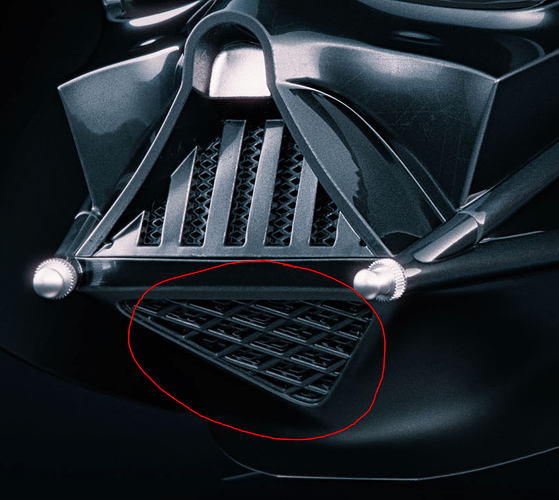I tried intersect (Knife) but it only cuted the loops of one Object and the other one is still without cuts.
I tried boolean but it gives me only shit ngons and I dont know how to cut these edges, because I want to remove all the doubles in the end, so that is one Object and I can add a smooth Bevel and not a Bevel where the diffrent Objects are going through each other.
Problem.fbx (15.3 KB)
There’s probably a better way to do it, but this seems to work. Select all the horizontal faces, and separate them into a new object. Then, simply go to intersect (knife) with all the remaining faces selected (make sure it’s on self intersect). You might need to play with the settings, but it should work. Now intersecting the edges of the horizontal faces is a little more complicated. Go back into object mode and select the part you separated earlier. It might help at this point to go into local view.
Go back into edit mode, and with everything selected, go to delete -> only faces. Then, select all the face outlines of one “axis”, and extrude them a very short distance up or down (0.0001 seems to work). Do something that will make it easy to select the extrusion again later (like mark seam, or a vertex group, or something). Now, select the face outlines from the other axis (select more, and then invert selection is fastest). Do the same thing in the other direction. Select everything, and do intersect (knife) again. Now, select the extrusions up and down and delete them.
You’ll need to remake the faces, but other than that it should work okay. While you’re remaking the faces, it might be easier to extrude lengths of edges, move them to almost the right place, and then use remove doubles with unselected turned on (it will merge them into existing vertices, letting you make faces a row at a time instead of one at a time). When you’re done, rejoin it to the original object, remove the doubles, and you should be set.
Make sure everything’s connected properly when you’re done (select -> select all by trait -> non manifold might help). Like I said, it’s probably not the best solution, but it should work (it might also help to go back a few steps and do it there, if that’s possible). Hope it helps! 
It looks kind of cool. What’s it for, anyway?
you could try to use an array !
happy bl