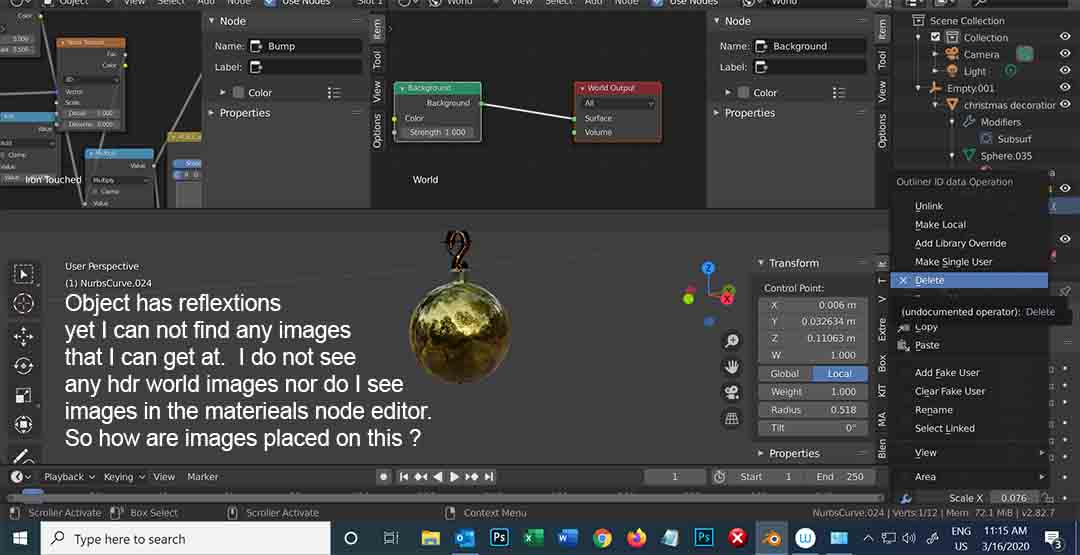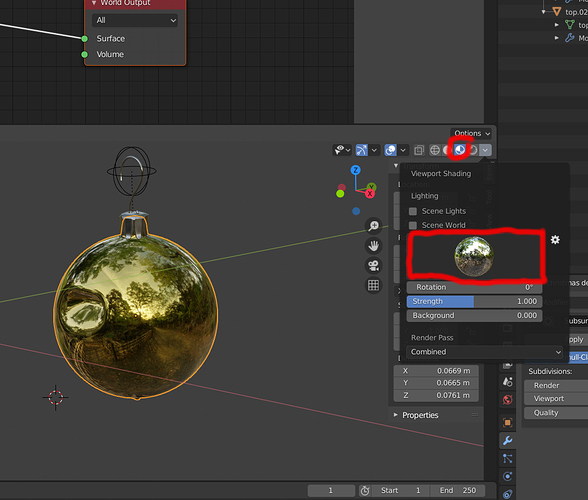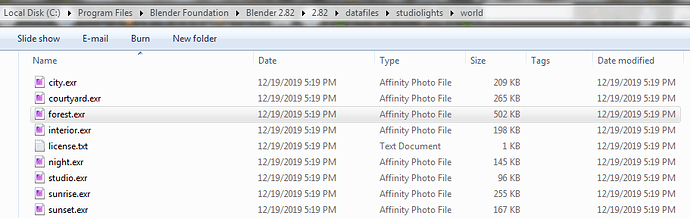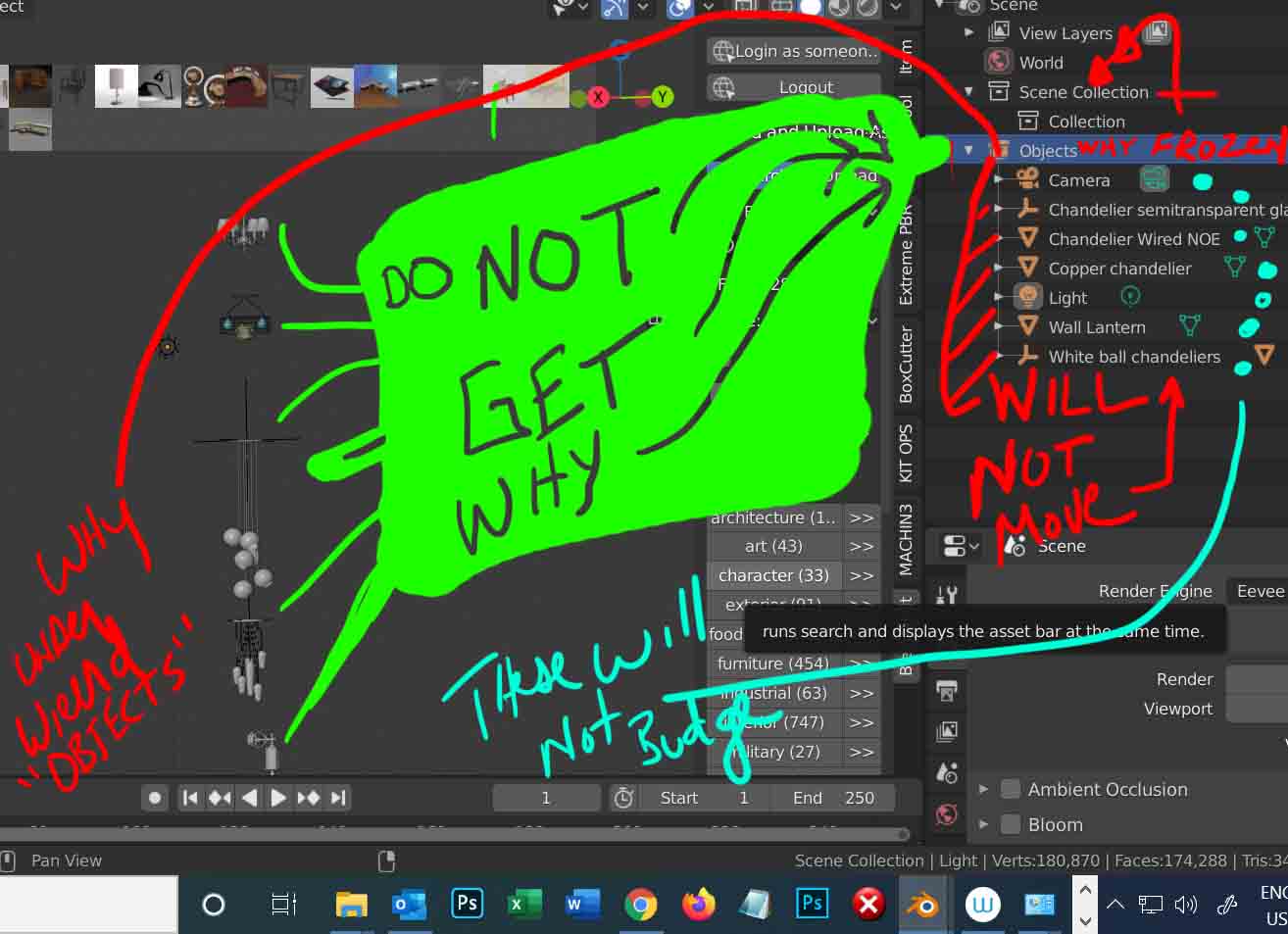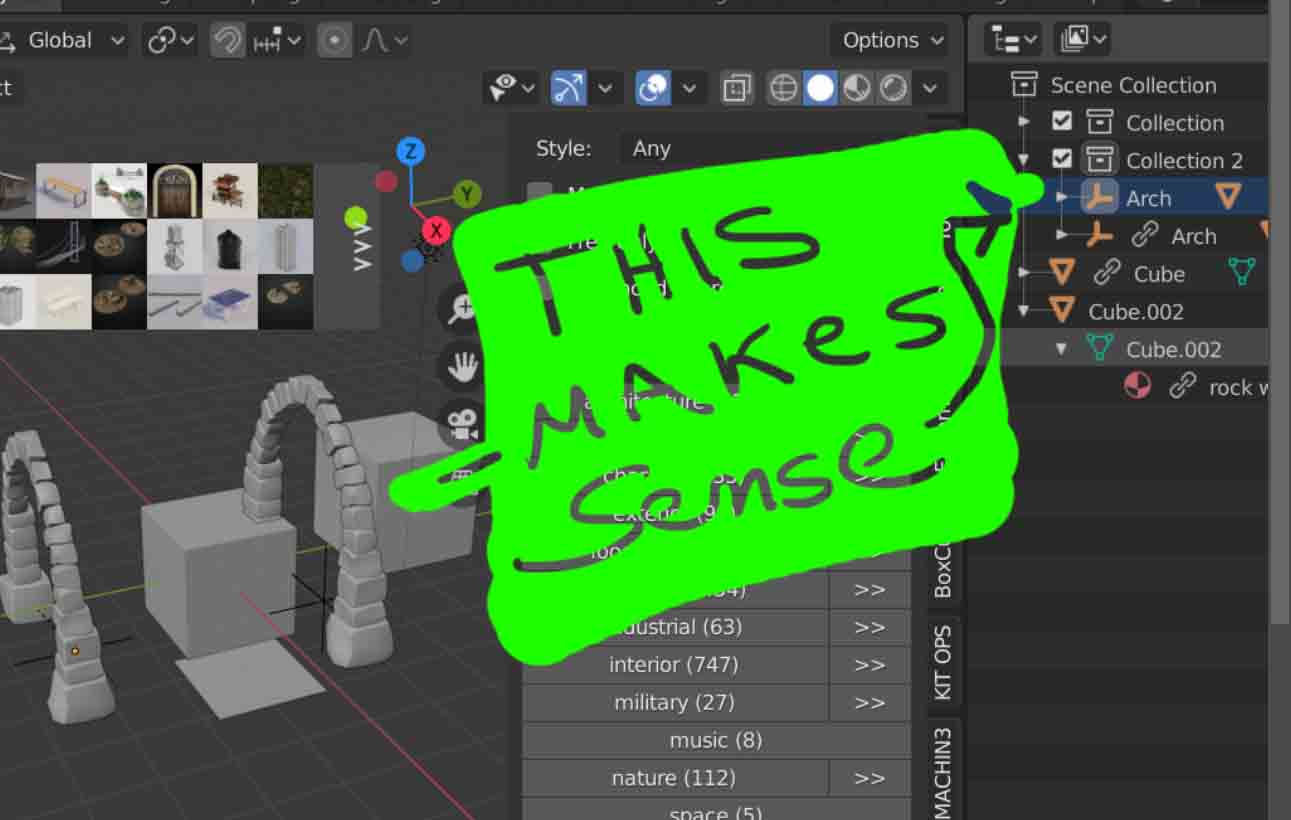So this is a christmass bulb that I downloaded and appended to my blender file. It was free from blenderkit. I want to know how these guys create the material that shows reflections without having anything attached to it in the shader editor. This is 282 blender.
d|attachment](upload://f0dKVncXxh7AKd4wfUUXHBxLHp4.psd) (2.0 MB) V01-282-March-16-202011_13AskQuestion.blend (1.9 MB)
Also if I want to render this to a jpg image with cycles how would i do that. ? When I use render mode it all the material reflections go away. When I put this in render view all the reflections go away. ?
What do they call this method of creating a texture for this bulb mesh that does not have any image texture attached to it in the shader editor? Is there a video anywhere that tells how they did this ? Why does the reflection go away when I am in render mode and shine a light on it ?
You have the viewport set to preview shading, which includes a built-in reflection map, you can select it in the dropdown box and you can even add custom maps:
Thank you SterlingRoth Is there a way to get these ( reflexction maps ) into the render scene part. I would need to use a world HDR to make that same thing work in a render mode ? like so I can create a higher definition jpg image of this ? Would you recommend any videos on this subject. ?
Thanks for the reply
Well, here is where they live in a default install on windows:
That forest.exr is the one present in your scene, it is available here in up to 16k res:
If you are just looking to have your material preview match your rendered scene better, you can click this checkbox to force the preview to use your world nodes:
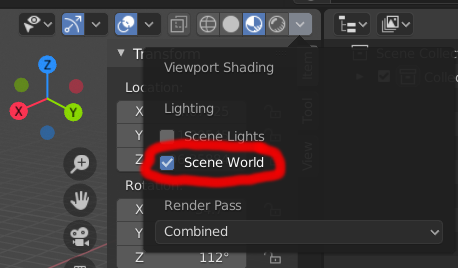
So I am still trying to wrap my head around some of the stuff blenderkit is doing.
It is really challenging my understanding of the outliner.
Objects and object data. A mesh can be orphaned away from objects. Objects and Object data and linking and appending. these things are on my mind and I need to study them more.
Does blenderkit.com use my computers hd and www link to hold download files.
So my other thing is this. When I download files from blenderkit are they coming off the blenderkit server or are they comming off of other peoples comptuers ? I am having trouble finding anything out about blenderkit. I see lots off videos on their site and I suppose I just need to watch them all and hope my questions get answered. None of them seem to apply to any of the questions I have.
In the outliner, the version that doesn’t make sense is set to ‘Scenes’ view mode, the version that makes sense is in ‘View Layer’ mode. Use this dropdown to change that setting:
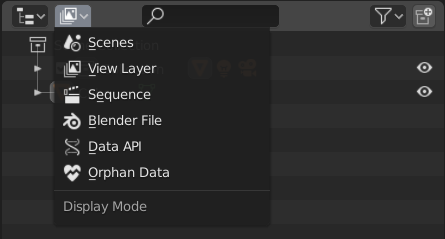
I’m not exactly sure, but I believe that blenderkit is hosting files from their server, not users’ computers.
They verified that. they do not utilize our computers like a u -torrent device. I should not have even suspected it. Thank you for answering my questions