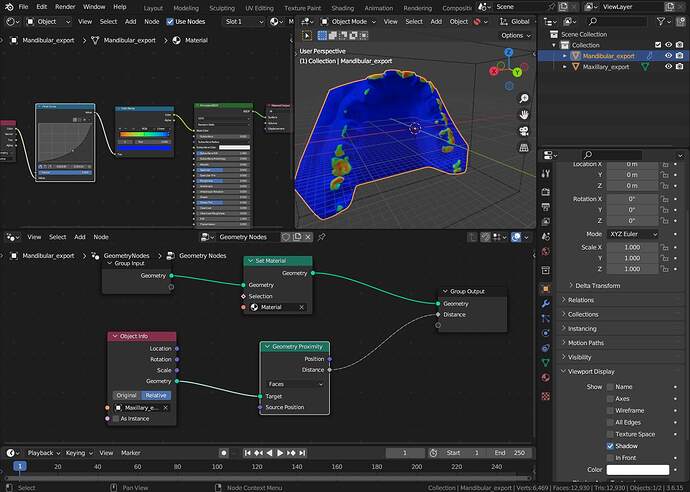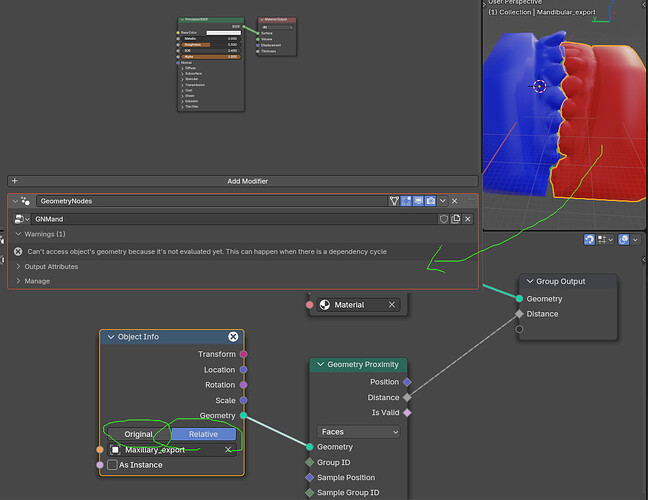Hi guys I am a dentist looking for ways to display occlusion heat map via blender.
Now that I have stl dental models(maxillary model and [mandibular model] mandibular model), and the occlusion should look like the result in occlusion.png as shown in Sample dental occlusion map. I think this can be done with proper setting with shading nodes. However, since I am newbie to blender, I do not know how to do this. Can anyone show me how to do this? Thank you in advance!
Help me guys…
Thread moved to Support > Materials and Textures
Welcome ![]() …
…
I’m not sure… you want to find where the upper and lower teeth met he most… (a pressure map) then maybe with some Geometry Proximity node…
Thank you for answering! From a dentist’s perspective, I think Measuring the distance between surface might help. However, I still do not how to actually do this since I do not have much blender experience. Can anyone upload a blender file to do this?
Maybe raycasting from some points either on upper lower set to upper / lower set?
Ray cast will return a distance for you.
Hope that helps.
Yes this is actually what I have thought about. I believe raycasting might help, although because of my limited experience with blender, I haven’t actually tried this. I hope if someone can show me a demo. Thank you guys very much!
I have uploaded the maxillary model and mandibular model to github, I hope someone can work on a demo of this.
Yes this is exactly what I want! Can you share with me this blender file? So I can make adjustments. Thank you so much! Or maybe you can send this to my E-mail [email protected].(If this forum is laggy or not convenient for uploading)
Of course… i used some decimated version (1%) of your example… the upper teeth are simply displayed by their bounds.
OcclusalContactArea.blend (443.9 KB)
I tried to make this very quick also for the upper teeth… but the then somehow everything went red… ???
Of course the map range and colormap has to be fine tuned… ![]()
( ![]() Maybe if only wanted for the teeth then this should use a vertex group… )
Maybe if only wanted for the teeth then this should use a vertex group… )
Great job!!! Thank you a lot! One more enhancement request:
Now I find the maxillary part is invisible(or transparent).Can you make some change so I can view the maxillary and mandibular part at the same time?(I want the maxillary and mandible to be shown at the same time, instead of just one part)
As a dentist, it would be more convenient for me if I can switch between maxillary and mandible by clicking the eye button. (Simply change the visibility of maxillary or mandible)
Anyway, thank you a lot! You made my day(night)!
Okay both fully visible. I’m not sure why this one…
OcclusalContactArea1.blend (441.9 KB)
…is showing sometimes full red for one object… but switching from object in editmode and back solves this (maybe because i’m still using 3.6 ???)
Thank you again for your kind answers!
By the way, do you use pateron? I want to buy you a cup of coffee for all the wonderful work you have done! (However, since I am now in China, I am not sure whether this would succeed.)
Red is like an error, but I don’t know much about geometry nodes, so I don’t know the solution.
However, the object is switched to Original and Relative. ![]()
Make a donation to BlenderArtists if you want… i’m fine with that.