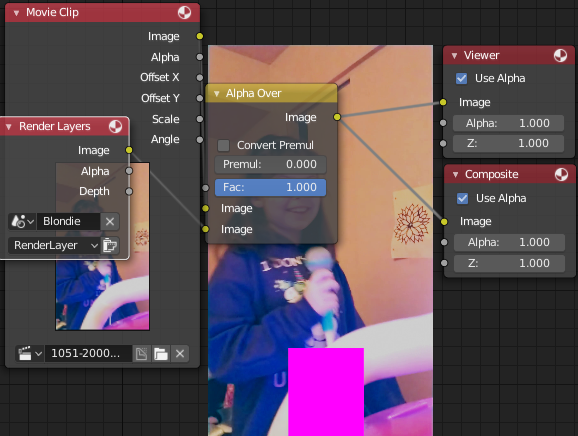I am mostly confused as to where to do it in Blender, with what tool?
At first I thought maybe do it in VSE.
These 2d elements are small compared to the main subject in the video. They occupy only like a 5 to 10 % of the whole screen. Unfortunately when I bring them in, they get automatically expanded to the whole screen size. I don’t know if there’s a special way to bring them in as if I was using an image editor (where each imported element keeps their own dimensions) where I can also just move them around freely.
It would be great to know what is the general work flow for something like this. And then break it down to its parts.
I know I am asking a lot, but I hope someone has the patience and time to explain it here, for me and everyone else that ever wanted to do the same.
Thanks guys
Update
I am suspecting I will need to bring both the video and the 2d elements to Compositing. If so, what would be the right nodes recipe in order to put these 2d elements over the video?