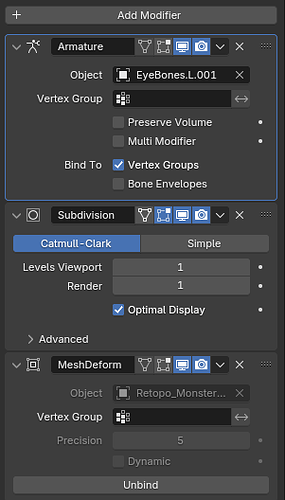*Using Mesh Deform but it is tanking my PC.
The reason I included the part about the character having many parts is because in my attempts to simply apply a cloth sim on the joined mesh, it behaves very strangely. Sometimes the pieces fall apart or clip into each other.
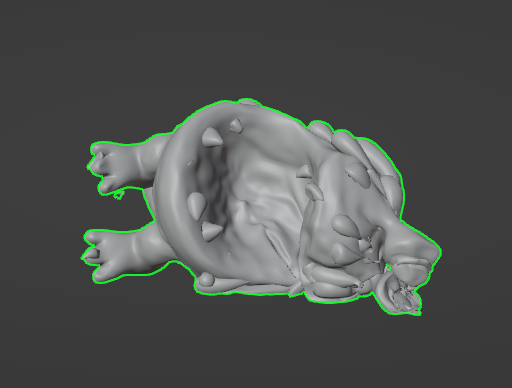
This is what it looks like when simply applying a cloth sim.
Using a Mesh Deform does work but it has made working on this project really difficult as I am including at least 6 characters right now and hoped to add many more. Literally freezing up for a few seconds when I click on an object/character.

This is the shell/cage that I am using, it’s slightly less poly county but also generally the shape is easier to deform and helps with the simulation of the character.

As you can see this is what the object looks like with the cage object hidden. Natural simulation occurs but not at the expense of completely disfiguring the model beyond recognition.
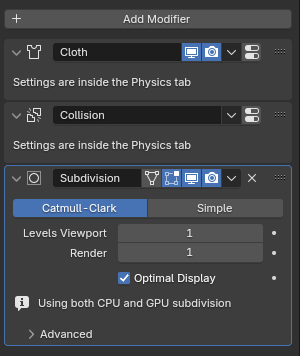
This is the modifier stack for the cage/shell
And this is the modifier stack for the character. It’s great that I can animate it till the point of the beginning of simulation.
The only other idea I had in mind which I desperately want to avoid is to remesh the object as one whole object and then uv unwrap and texture paint… Even still it wouldn’t give me the exact look I’m looking for as I do want the character to look as if he’s made from different separate pieces.
So just to make things clear because I tend to waffle a bit… (sorry). What I’m looking for is a way to simulate a character such as this monster that would allow me to animate them (in a very basic way), with an armature, for example, but also apply cloth/soft body sim on them which would allow them to fall realistically and naturally ![]()
Many thanks