This might be a longshot for my python skills but I wonder how could I add this interactive state after adding the modifier where I could adjust the amount of arrays and or axis of the arrays after adding the modifier? I have seen quite many addons have something like that and I would like to add something similar for my custom pie menu.
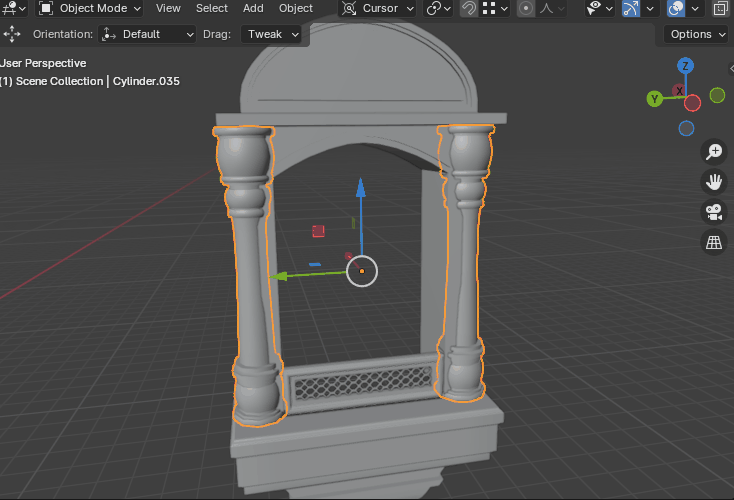
My current code is very simple just something to add the modifier.
class ACSModifierPie(Menu): # Add modifiers pie
bl_label = "Modifier pie"
def draw(self, context):
layout = self.layout
pie = layout.menu_pie()
#Left
pie.operator("object.modifier_add", text="Array").type='ARRAY'
#Right
pie.separator()
#Bottom
pie.separator()
#Top
pie.separator()
#Top_left
pie.separator()
#Top_right
pie.separator()
#Bottom_left
pie.separator()
#Bottom_right
pie.separator()
return {'FINISHED'}