I want to create small animation snippets a few seconds long that loop perfectly.
Is there any way to get the slopes of the first and last key frame to always match up, so you never have to think about the loop and just edit the stuff in between?
I want to create small animation snippets a few seconds long that loop perfectly.
Is there any way to get the slopes of the first and last key frame to always match up, so you never have to think about the loop and just edit the stuff in between?
You can add a cycles modifier on your curves (select all, shift+e). Additionally you can check “cycle-aware keying” in timeline keying settings so that even if you’re farther than the bounds of your animation cycle, adding/changing keys will not add them outside the cycle. Instead it will modify the relevant keys whereever in time the animation is located.
Perfect, thank you!
And I even found it in the menus… under “extrapolation mode”, which I never would have thought to look for myself.
EDIT: Ah, the Ux nightmare that is Blender strikes again…
First, I can’t re-order curve modifiers like I can with normal modifiers becuse the drag area is not there…
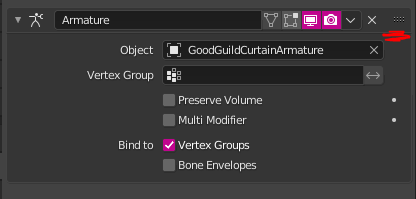
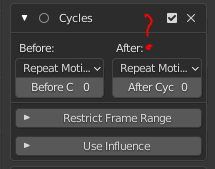
Second, I can’t re-order curve modifiers like I can with normal modifiers because reasons…
So, no way of getting a perfect loop with noise?
EDIT: Ok, here’s the workaround for the above question… actually managed to find that one myself
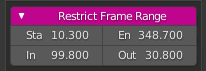
There is no custom evaluation order with fcurve modifiers.