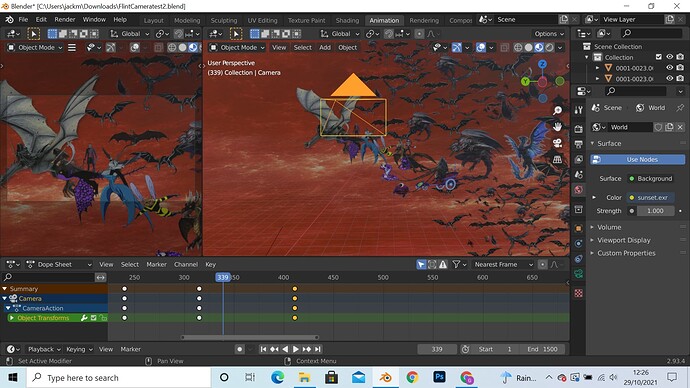I’m trying to animate camera movement. I set a keyframe where I want it to start, then one where I want it to end. but in stead of panning and zooming smoothly at once, for some reason first it pans then it zooms. Any tips?
How does it look in the graph editor ?
Maybe…
Go to the first key frame of camera movement.
Set your view to be orthographic and from above. Make sure you can see where the camera is. Perhaps select it.
Use your Left and Right Arrows keys to step frame-by-frame. (Watch the camera) Or simply drag the current frame in a timeline.
Chances are you will see what’s happening.
1 Like
Wow! My 1st “Solution”! Thanks!