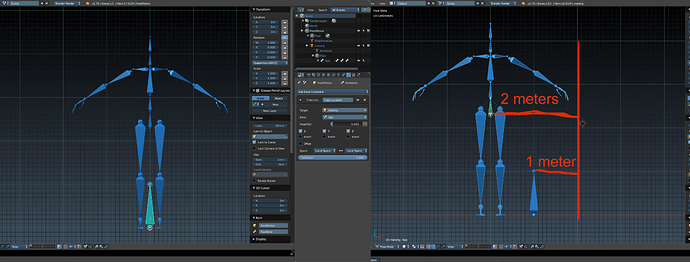Is it possible to do that in blender ? I am doing animations for my game in UE4 and i want to try animations with root motion. I have tried adding single bone armature with copy location constraint and setting the parent of my skeleton to that bone, so when i move hip bone i move the object itself, but it does not work properly. This additional bone inherits only 50% of the hips movement, therefore skeleton object moves only 50%. You can see that on screens in attachment.
Am i doing something wrong or this is not supposed to work that way ? Maybe there is other way to animate root motion other than just moving object manually ?
Not sure how your rig works, but you can look at this for how to use root motion and walking in blender. http://www.cgmasters.net/free-tutorials/offset-an-animation-cycle-in-blender/
Most Riggs will use a ‘Root bone’ to move the Mesh and Armature at the Root level… not the hip bone…
but I’m not exactly sure if that is what your wanting to do…
I’m scratching my head a bit trying to figure out why your wanting to move the Root bone with the hip bone in the first place…
perhaps if you explained the problem in more detail…
One solution I can think of (if this is really what your wanting to do…) is for you to simply copy the Hip bone…
Then rename it as ‘Hipbone Root Mover’ or something like that…
Then place it at the top of the Bone Hierarchy… that is make it the Parent of the Root bone…
Except that it’s position is still up there with the Hipbone…
Make the new Hipbone a different size (Ctrl+Alt+S) (when in Bbone mode)
or a different shape using the Display > Custom shape settings in the bone Properties Panel… so you can easily grab it and not confuse it with the hip bone that works under the Root bone…
Look at how you’ve got things parented, and then the constraint you’ve got. The hip is parented to the root, and the root copies the local space location of the hip. So… you move the hip +1, the root copies that +1, and the hip actually moves +2.
Ok, I think I don’t explained what i want to achieve clearly. From what I figured out, in unreal to make animations with root motion you need to move object in 3D space, not armature(correct me if I’m wrong, I’m still learning :)). So I wanted to make them a little bit easier to do for me and do not switch between object mode and pose mode. Basically I wanted to move object in pose mode, by moving hip bone. You can notice on the pictures that as I moved hip bone the object moved as well, but not as I wanted. I have tested many cases with transformation, copy location/transform and I couldn’t make it work properly. Probably i will need to switch back and forth between object mode and pose mode, because i don’t see any alternatives.
I ran across this wordpress site that might help a bit…
I honestly am unfamiliar with the Unreal Engine so I’m a bit lost from that angle… but I often find that Rigging issues are surprisingly similar across the broad spectrum of software packages…
…
@norvman
Thanks for help! Following this article I have deleted this line of code in export script and added root bone on top of hierarchy and everything works perfectly fine. I can move root bone instead of moving hip bone and I have working root motion 
Great! glad to have helped out… please mark solved…