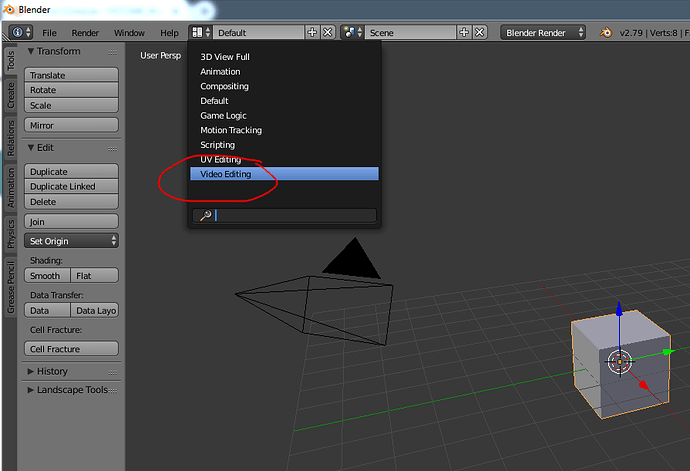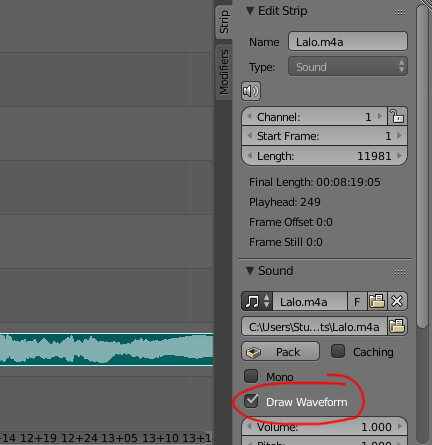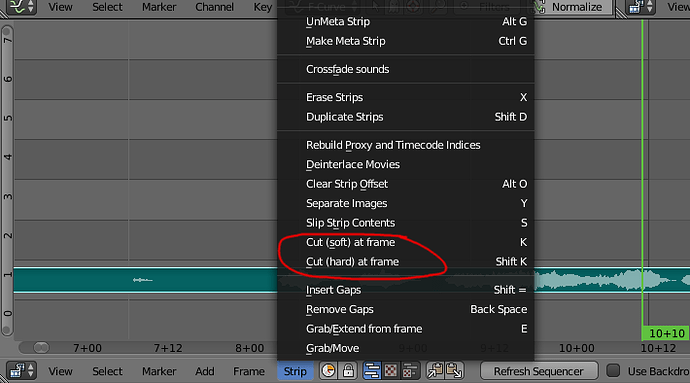I am starting with a piece of music that occurs in distinct phrases of several seconds each (total length is 1 min 40 sec).
I want to invent animation synchronized with each phrase that together tells an entertaining story.
I am using Blender 2.79b, and I am a beginner, having taken some CG Cookie courses but still not fluent in using Blender. For this reason, I can’t simply translate my imagination into people (or even stick figures) running around and doing things. Man, I wish I could!
I’ve decided to animate letters of the alphabet to dance around and end up spelling a message to the viewer (happy birthday). I figure that if I can animate one letter rotating and moving up and down to look like it is dancing, I can do this for all the letters in the message by repeating all the labor for each letter and each keyframe. Should be a lot of work.
I’ve succeeded in entering text for the message, converting the text to mesh, and cutting the mesh into separate objects, one for each 3-D letter. I’ve succeeded in importing the music so it plays as I drag the frame pointer or play the animation. I’ve succeeded in rendering the animation and exporting it as an .mkv video file (I’d rather have the option to create .mp3 and .gif animations, but these seem to be impossible with Blender).
Now, my main question is this: what kind of workflow can I employ to isolate each phrase in the music and make the letters dance around within that phrase?
For example, the first phrase of the music is a kind of horn fanfare that lasts 4 seconds. How can I make the timeline show just the first 4 seconds, create appropriate keyframes for tweening, then quickly tween each motion within that 4 seconds?
I want each phrase of action (animation) to be perfectly synchronized with the music. That means the action must start and end at silent moments of the music. I am using Goldwave to edit, visualize, and understand the music. Unfortunately, Blender cannot display the music as a waveform right in the timeline or dope sheet.
Finally, I want to put all the phrases together. I don’t care if each phrase is somehow in a separate .blend file, or if I develop the whole animation in a single .blend file, but I want the overall workflow to be as easy and quick as possible, keeping in mind that I am a complete beginner. I have only made one animation in my life, using pencil2d, sketching with the mouse in each frame with no tweening, and it looks horrible.
I’m really going for this animation as a present for my sister, and hoping for some really good help from you guys!