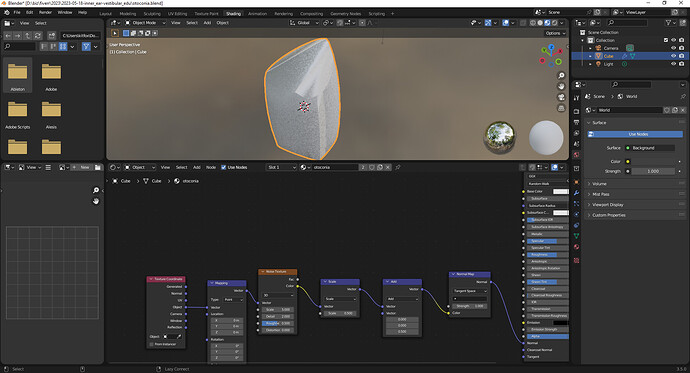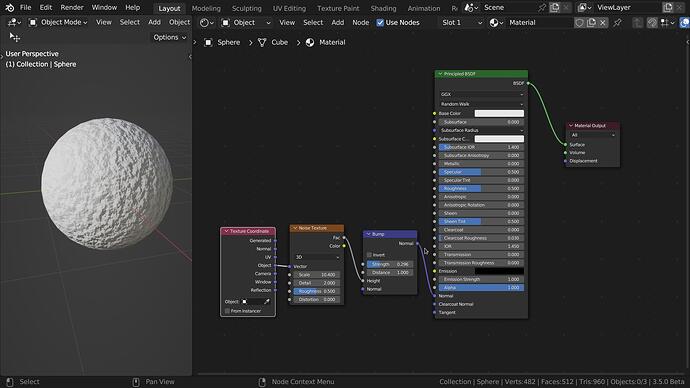I’m having some trouble trying to add a simple 3D noise texture to an object generated by geometry nodes. I’d like this object to look like it’s ‘carved’ out of a rock like material, so I basically just want to use the local positions of the vertices to define sampling points within a 3D volume. However, I’m getting some weird artifacts and suspect that Blender is generating a 2D UV map instead. How would I fix this shader network so that my shape is being rendered with 3D noise?