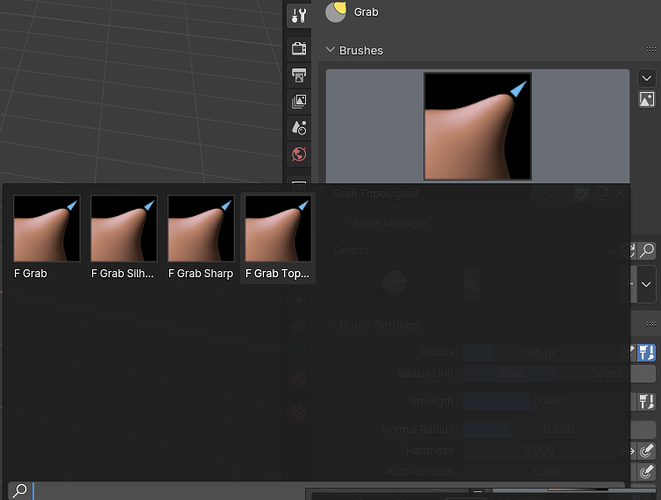Hey guys, so firstly let me clarify that I know how to assign a shortcut to a brush from the right click menu, I also know how to assign it through the keymap editor, and I know that it will cycle through brush variations if I keep pressing my keyboard shortcut.
What I do need to know is how I can assign a unique shortcut to a brush variation that will ONLY select this brush variation and not cycle through the others.
For instance, I have these several variations of the Grab brush:
Another thing I’d really like to be able to do - I often need to tweak parameters of custom brushes and later reset them to their default values. However, the Reset Brush option from the dropdown menu always just resets the brush to the default built-in brush that it’s based on.

For example, if I’m using the Orb Cracks brush, I may change strength, falloff, stroke method, etc. depending on needs. I would then want to reset them all to their default values at once, but the reset brush function just turns my Orb Cracks brush into the default Draw brush.
Is there a way to do these two things in Blender?