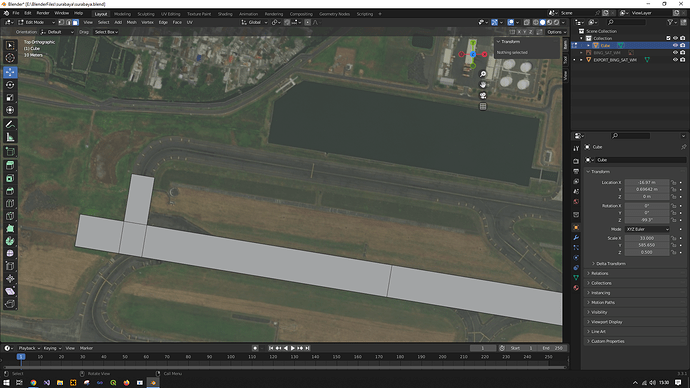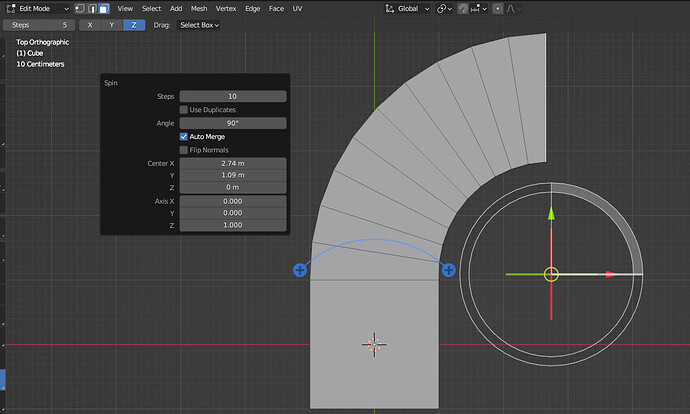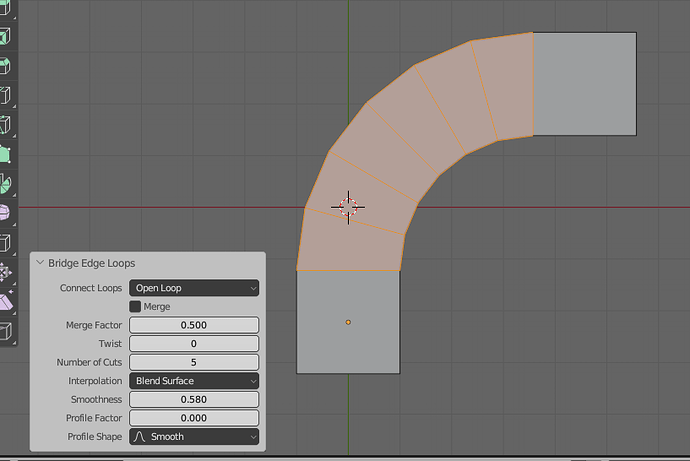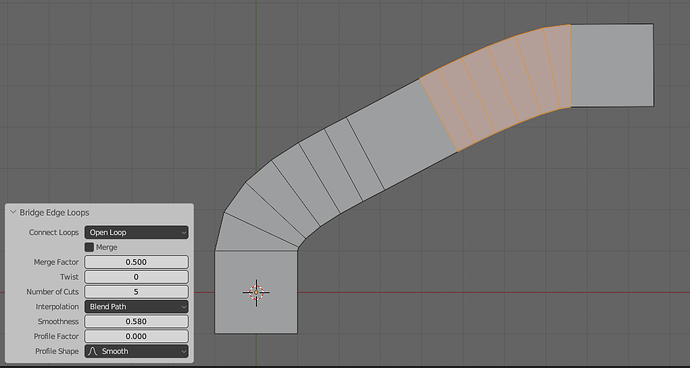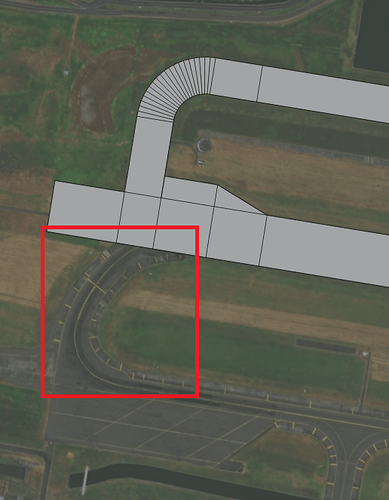Hello everyone,
I am trying to draw a runway by using a cube. When I need to draw a side path, I cut with the loop cut and extrude the relevant area. As you see, There is a bend in the road and i am having difficulty in drawing this bend. How can i bend this cube for relevant area?
Look up Spin Tool, that would be a quick way to do this…( Note: It does take a bit of tinkering to get the Radius Correct, and a lot of people MISS the tool properties below the top bar when started ( Upper Left)
Hello ,
maybe like this ,
you can make it from your existing geo or create a new plane (and merge later to one object)subdide for a smooth shape,
create a curve , important that the origin of the curve is in the middle of your runaway (the curved part)
if this is a solo part you can create a curve modifier ,
when connected to the main runaway, create a vertexgroup ans use this only for the curvedeformer, i hooked also this part to a empty ! scaling the empty in y and the runaway will follow the curve
runaway.blend (1.1 MB)
somewhat more complex to set up, but more flexible
That’s what i need easy and fast. Thank you for your reply.
Thank you for your reply, I will use this method for complex bends ![]()
i could not understand how to use this method. can you explain a little bit if you dont mind? especially, for this bend.