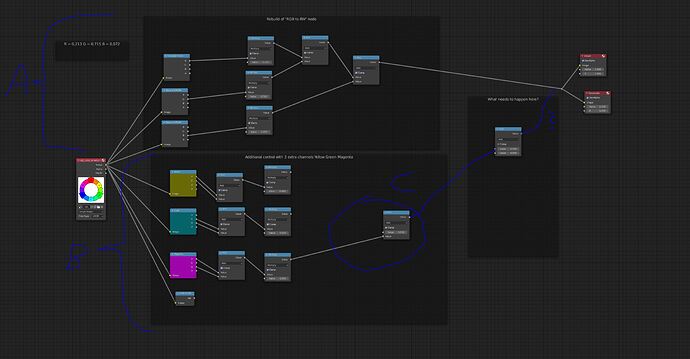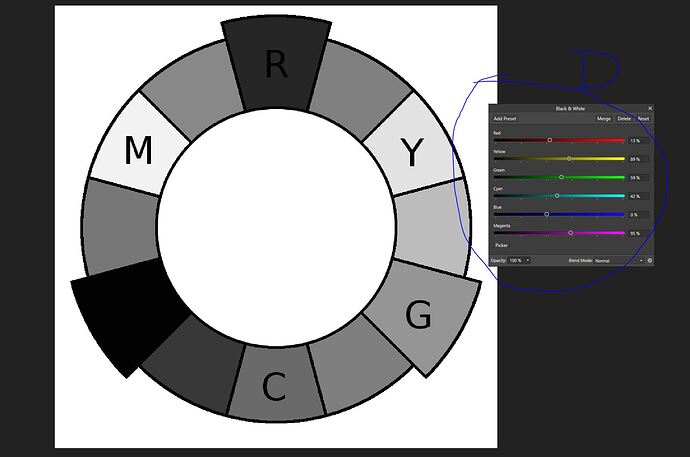I try to recreate a Color to Black and White converter for the compositor that can handle six color channels, similar to those ones in Photoshop or Affinity. By now, i recreated the standard “RGB to BW” Node like shown below (marked as “a”):
But how can i add three more controls for yellow, cyan and magenta? In the image marked as “B” i tried to add another node tree, but the setup does not work. In the end, all values add up to 1, so that the resulting image ist pure white. What needs to be done on “B” and “C” to get a controler like this one?
This question is also posted on blender stack exchange.
Thanks for help!