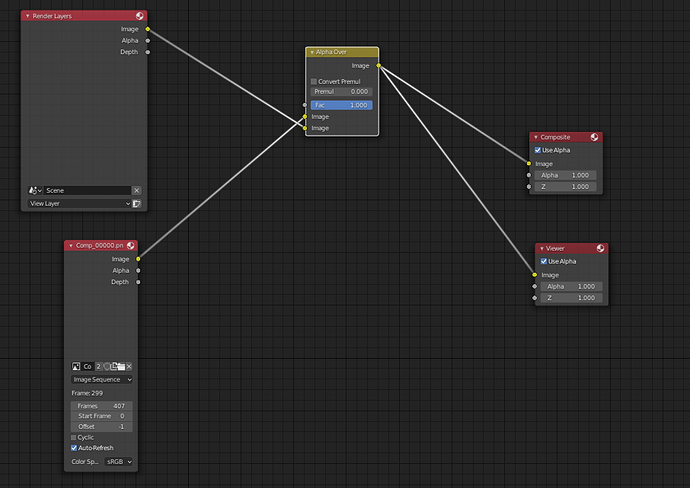I would like to cast shadows on a camera background image sequence is this possible?
What exactly do you want to achieve? Shouls the shadow be cast as if the background is a plane? If yes, just use a plane parented to the camera with the sequence as a diffuse shader.
If you want the shadow to be cast as if the background was 3d, you would have to reconstruct the background in Blender and use it as a shadow catcher
I recorded footage if my wall and am using it as a image background on the camera. I want objects to cast shadows on it as if they we on the wall.
I don’t quite understand your explanation any chance you can use screenshots or screen recording?
So you basically want to integrate a 3D object into your video.
This is a quite complicated task. Just search for Blender 3D integration
The background image doesn’t receive shadow.
You can import the image as a plane
or
add a shadow catcher plane then composite the scene later.
ah, I found a tutorial thanks! https://www.youtube.com/watch?v=7OOCjR5s9EQ now what the best way to make the plane align perfectly with the camera?
Parenting or driver.
How do I make sure the plane is aligned perfectly with the camera before parenting it though?
- Reset the transformation of the camera.
- Set up the project dimension.
- Set up the camera spec (focal length, sensor size,…)
- Add a plane, scale it to the dimension ration.
- Press Num 5 to turn on the flat mode, press Num 0 to have camera view, zoom in to the corner and start moving the plane until it fit.
I don’t know your video but if you have a good camera track, everything should work just fine
I can’t reset the camera as the camera is setup with trackers. I’m adding 3D objects to a video I recorded of my wall the camera moves in the video and I want to set a plane to catch shadows on the wall and have the shadow correspond to movement of the camera as well.
I didn’t know that you use a tracked scene. I thought you wanted to add it manually.
Like @Patrick said, if you tracked it and created a scene, then it will be just fine
So I just add the plan behind the objects as a wall? I dont need to rotate it a bit or anything?
Please show us the video so we can understand exactly what you want.
The goal is to have the plane always be inline with the background video. If the camera moves during the video you either have to manually animate the plane to follow the camera or you have to do a camera track.
Here is the .blend file. I’m also interested in knowing if the best way to have the video display is through this compositor setup I have
I believe you should track the wall in the video to create a tracked scene with a wall, then place the oblects on the wall later. We can’t do backward.