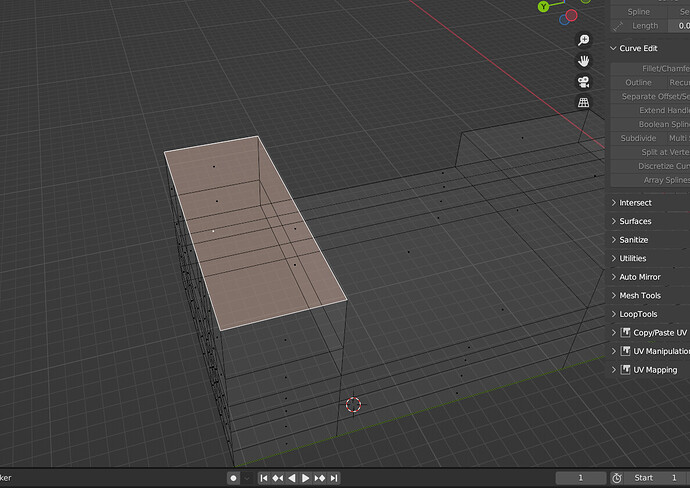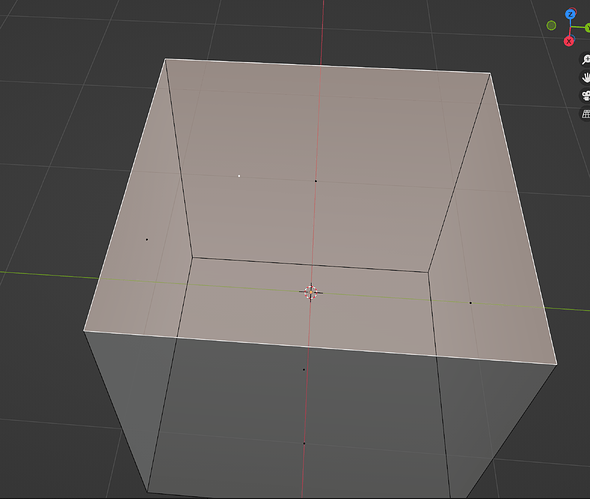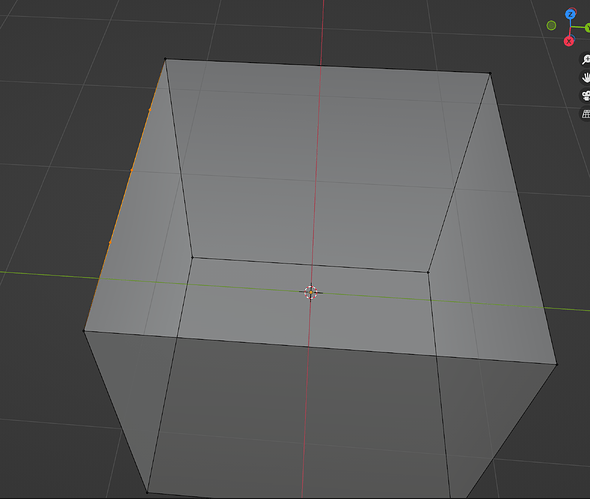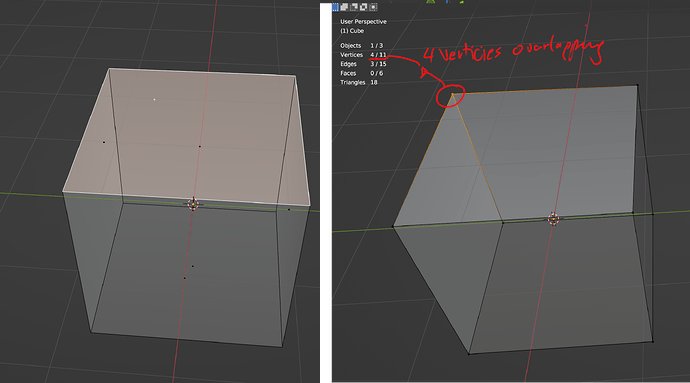Hi there - I am rather new still in Blender but are continue to learn this fantastic tool.
Well How to place the orginpoint in a object I am fully confident with.
But in this case - I have of some reason I can’t explain got the orginpoint for the face to someting closer to one edge of the face. It make it hard for me to make the rooftop that I want to have in the center of the mesh.
And then I been aware of that I do not know how to move a face-orgin. Or at least be able to center the orginpoint on the face…
And as you understand I am not talking about the objects orgin now. Just the face-orgin.
Thank you for some help.
// Erland
i think you have extra vertices/edges in that side. they can be duplicates (overlapping and you can’t realize that)
so switch to vertex mode and press A to select all vertices => press M => merge by distance,
then look if your edge there is subdivided.
here is the same case
if I switch to vertex selection you can see i have 3 extra vertices on one edge(so 4 edges there not one). that center is trying to be in the middle of the topology. it might look like a square for you. but for blender it’s an N-gone
here is another case when i switch to vertex mode i didn’t see anything wrong. but there 4 vertices exactly on top of each other (that’s what the merge by distance will fix for you)
Yep… just have a closer look… it’s perfectly in the center of you nr-gon–face…
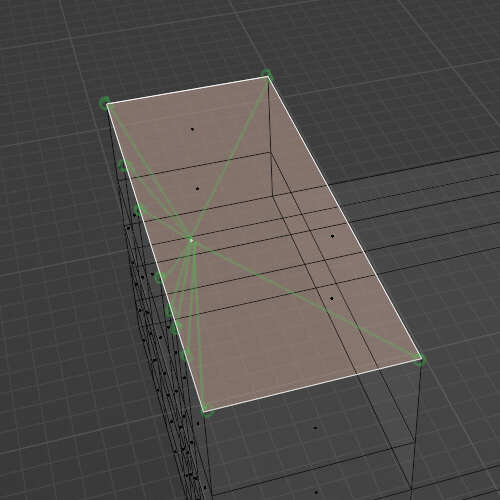
Just a minor note on terminology (your question is perfectly valid!):
Elements (verts/edges/faces) don’t have Origin points, they’re called Pivot points. People often mix those up, which might cause confusion when discussion the topic.