Hi everyone! Been working on themes lately, and almost completed it - except ONE annoying thing in outliner section. The selection is gray. But I want it to be transparent or white
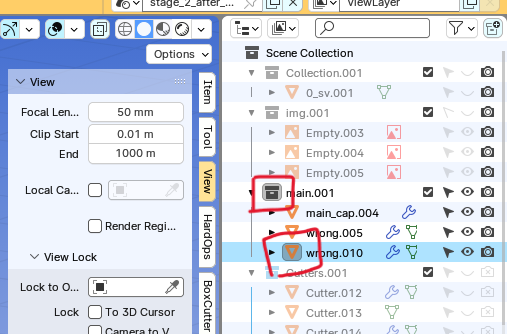
In UI outliner properties, this particular setting linked to text, which makes it impossible to adequately solve my problem
Guys, is there a way to change selection color separately, without affecting text?
