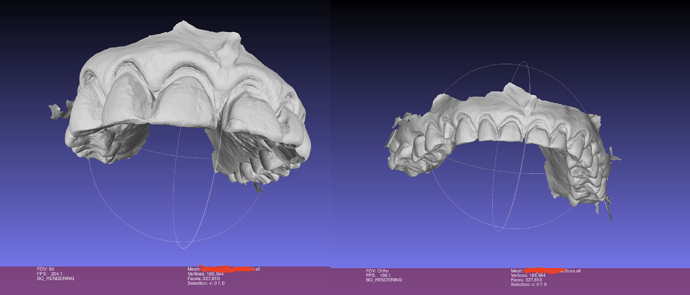hi everyone,
I would like to change the field of view like I do in meshlab, but I couldn’t find this setting anywhere.
perspective view has a constant fov, there should be a value for this somewhere.
thanks
Check in the N panel View tab (hit N while hovering the 3D viewport to bring up the N panel or drag the little “<” icon at the top right of the 3D viewport);
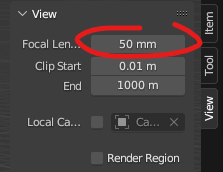
yeah I checked every single line in the n panel but there seems to be no option that does this, changing the value of focal length just zooms in and out
Press 5 on your numpad to toggle orpho view and perspective. But the above reply is correct. The zooming in and out is literally what focal length does. If you then zoom out using the regular controls, you’ll notice a difference in the view. Try a value of 100-150, or just stick to Orpho view.
but how can I achieve this effect in meshlab by changing the fov and not in blender? there are sub divisions between ortho view and perspective view in meshlab but in blender it feels like there is only 1 value for perspective view.
first reply was correct thanks Elk. I tweaked a little more and got what I wanted.