I deal a lot of times with objects that come from Maya and other packages and a lot of times when I import the meshes for kitbashing their UV channels look like this:
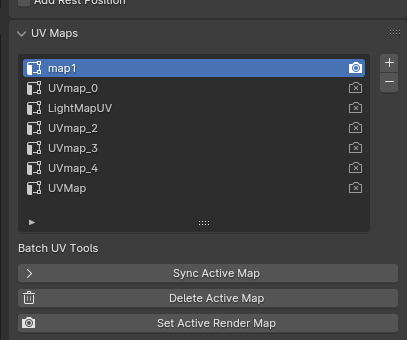
Like in this case only one of them actually has any UV data. I prefer to keep things clean so I end up doing this step to delete everything but the “map1” in this case.
I find this extra step a bit annoying because in default Blender you cant even select multiple channels at once for delete. And if there would be some data I dont think there is a way to merge? ![]()
How do you deal with the messy UV channels? Is there addon that could clean all unused UV channels and merge the ones that have some data? Is there a way to mass rename all UV channels?
I tried the Batch UV tools addon but all it does basically is adds a new UV channel. It does not really clean the existing ones as far as I know ![]() Any tips or tricks are welcome.
Any tips or tricks are welcome.