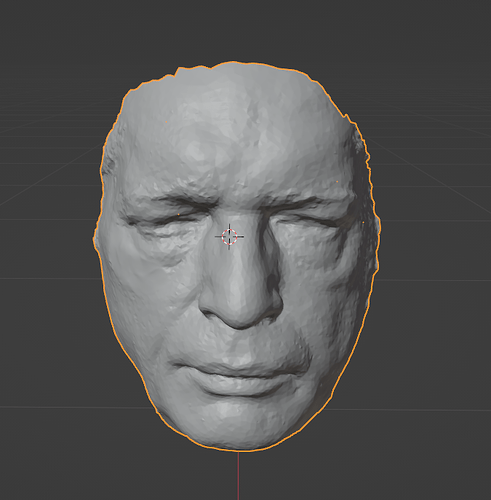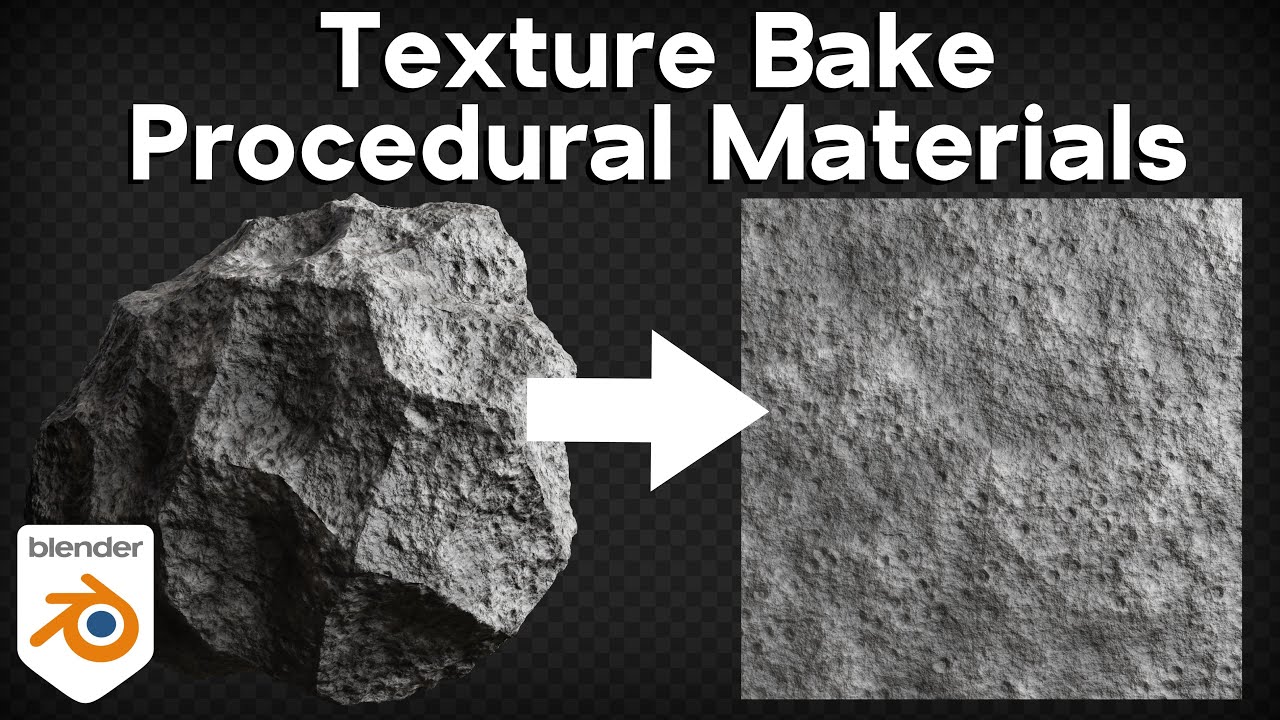I have been Sculpting a Face Scan generated by Polycam on Blender.
I edited the mesh on the left side and it is looking too smooth compared to the rest of the mesh.
To match the right side to the left I learnt that I need to create a brush out of the alpha texture to maintain consistency. I was not able to generate an alpha texture.
Tutorial I followed:
The error I was facing here is “no valid object selected” even when both the texture image node as well as the object were selected.
Is there a better way to do this?