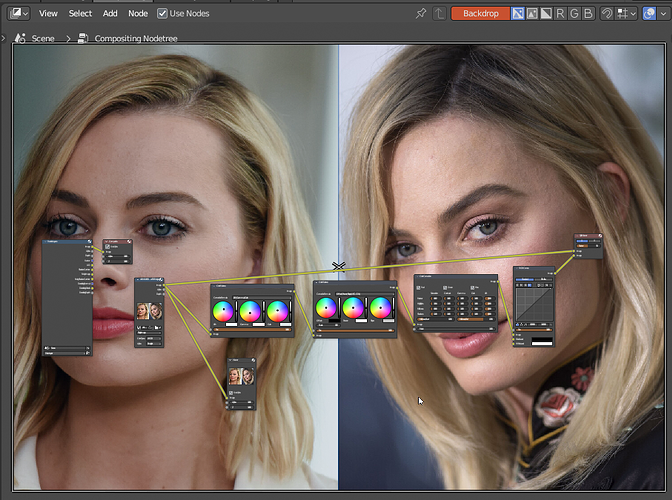Hello, from time to time I use texture projecting from photos and many times different photos have different lighting, tint or one side of an object is shaded therefore different projections make my object look different. Is there a way to somehow remove color correction or something? I am using Affinity Photo for 2d image editing, I tried googling it, but result are not what I wanted. Some color replace brush etc.
For example: I have one image with true object color, how do I color correct other images that a certain area started to have that true color?
Here for an instance the same person, but the first image has this warm tint meanwhile the second pic looks fairly realistic.
The usage of the word “correct” is the most irritating thing according to color… even if none of the images was “changed” then also the background and the lighting make them look different…
…this said some image apps (here Krita with Gmic plugin and Transfer Colors: histgramm … also possible: patch bases, PCA , variations) can transfer the colors like so (very quick example also including background )… so you might try this on the face only an maybe mix this with the original…