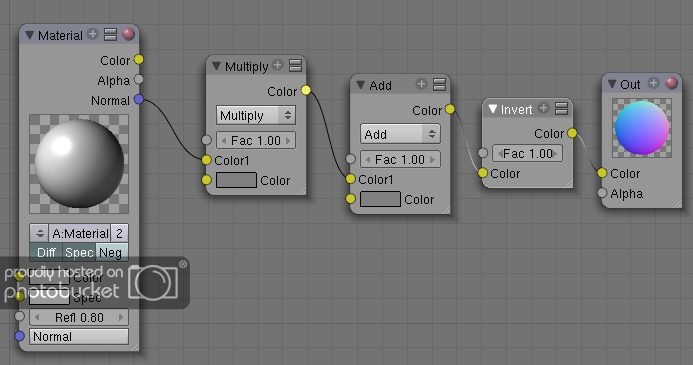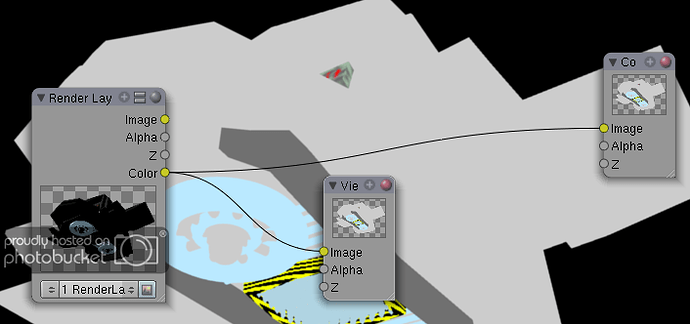Here’s a neat way to create a material (which works in real time as well) which shows as a normal map and can be turned into a very nice decorated porcelain design or something. Anyway, the node setup for the material is like this:
In case you’re wondering, both mix nodes are using a grey shade of exactly 0.5 value.
The result on suzzanne looks like this:
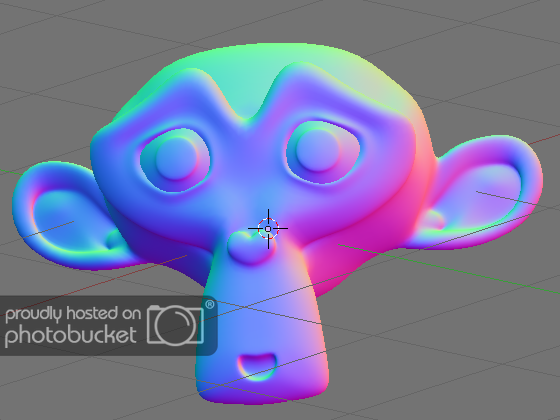
Now set the world color (background color, or Horizon color) to this:
HoR = 0.5
HoG = 0.5
HoB = 1
and save the render somewhere.
If your scene had lots of materials in it, you don’t have to replace them;
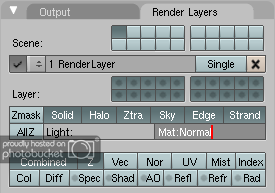
That makes the scene render all objects with that material, and you can just as easily delete the text in that field to reset it.
And for the color:

Activate col, and after that, turn on do composite and in the composite node editor, simply replace the connection between image and image with
You then get a shadeless render.
Save that render (without having moved any objects or the camera) as well.
Here’s what it looks like on a plane in GLSL mode (it’s a different scene):
This is realtime, and the shading is not baked, as you’ll see with the following maps, the color map is completely shadeless.
The files I used:
Normal map:
Alpha map (easy to make, just replace all materials in the scene with a shadeless white one with the same method as the normal map material and make the background black):
and color map:
You can do this with any scene, and use the generated maps as you wish as you wish…