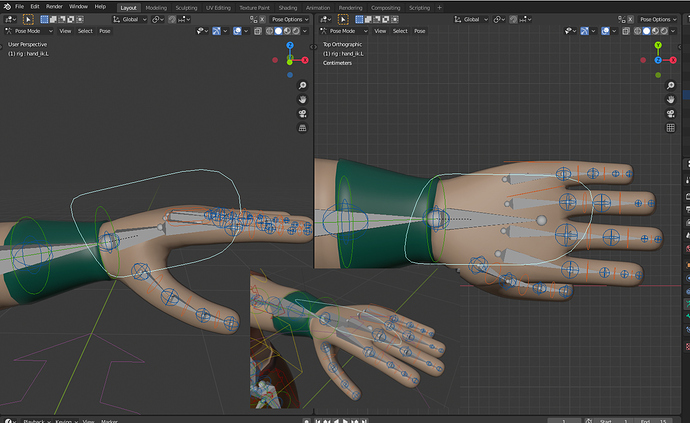ISSUE
When using Rigify to “Generate Rig” the generated hand paddle does not align with the palm of the hand. Earlier attempts to “Generate Rig” resulted in a rig that was aligned as I would expect, but somewhere along the way, I guess the hand bones were adjusted in a way that’s confusing the “Generate Rig” process.
Here’s a picture of the light blue “D” shaped hand paddle that is not aligned with the palm of the hand. The grey rig bones in the picture are the original rig used to generate the fancy rig with IK, controls, etc.
QUESTION
Is there a way to correct the armature before clicking “Generate Rig” so the hand paddle is generated properly? Or, is there a way to correct the hand paddle rotation before parenting the mesh to the fancy, generated rig?
BACKGROUND
Before generating the fancy rig, the original armature is put in Edit mode > Ctrl+A all bones selected, Shift + N > Recalculate roll > Positive > “Global +Y Axis”. I’m not entirely sure why I recalculate the roll to +Y Axis, but a tutorial suggested this so I do it.